Map to Address
Reduce order placing time by auto fill shipping address using map marker. Reverse geocoding (Map to Address) plugin with multiple address support
The Map to Address Pro is a flexible WooCommerce Delivery Location Map Picker plugin that greatly enhances the user experience on WooCommerce websites. With its map-based address selection feature, customers can easily fetch their current location and have it automatically fill in the address fields during checkout, making it an efficient autofill shipping address plugin. This not only streamlines the ordering process but also minimizes the potential for address input errors. Furthermore, the plugin offers the convenience of saving multiple delivery addresses for users, making it ideal for those with different delivery locations and a powerful WooCommerce save multiple address plugin. By seamlessly integrating with WooCommerce, it simplifies the shopping experience, reduces order placement time, and ultimately contributes to a more efficient and user-friendly e-commerce environment, with features like shipping address automation and Reverse Geocoding.
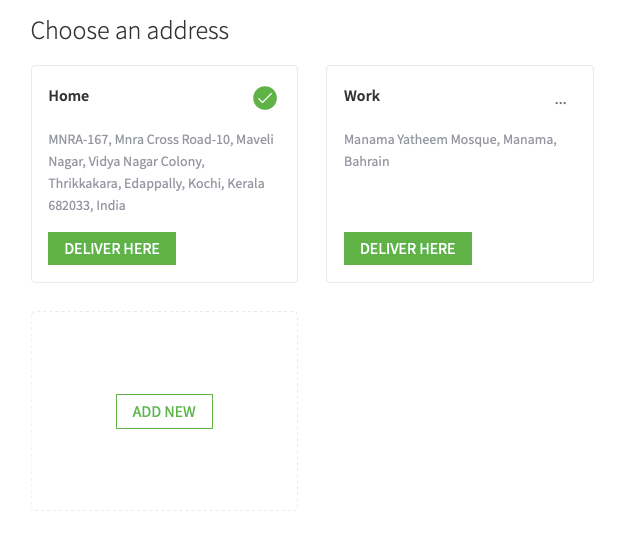
map to address plugin – Benefits
Map to Address plugin, such as the WooCommerce Delivery Location Map Picker, offer a range of benefits for both e-commerce businesses and their customers. This innovative map to address plugin allows shoppers to easily select their preferred delivery location by leveraging an interactive map, which enhances the checkout experience. By using reverse geocoding technology, the plugin converts map coordinates into a human-readable address format, providing a high level of accuracy. This accuracy is vital for successful order deliveries, reducing the chances of errors. Furthermore, the plugin automates the address input process, serving as an autofill shipping address plugin, thereby saving customers time and simplifying the overall checkout process. Additionally, the convenience of selecting and verifying addresses with a few clicks contributes to customer satisfaction, making it an invaluable checkout address from map plugin for businesses.
One notable feature of this plugin is its support for saving multiple delivery addresses, which is beneficial for those who frequently ship to various locations. This versatility is provided by both a save multiple address plugin and a WooCommerce save multiple address plugin, making it a valuable addition to WooCommerce stores. By streamlining the shipping address input and providing a seamless shopping experience, this plugin offers shipping address automation to store owners, allowing for more efficient operations. Ultimately, this combination of features not only improves the user experience but also increases the likelihood of completed orders and enhances customer loyalty in the highly competitive world of e-commerce.
Main Features of map to address plugin
- Fetches current location and autofill address details
- Save multiple locations for delivery
- Autofill address from map
- Choose a delivery address from saved addresses
- Clean User Interface
- Theme compatible design
- Easy to configure
- Translation ready
- Early access to new updates
- Customer support via email
- Easy to operate by end user
Note: this is a reverse geocoding plugin.
Reverse geocoding (address lookup)
Reverse geocoding is indeed the process of converting geographic coordinates (latitude and longitude) into a human-readable address, while standard geocoding translates a human-readable address into specific geographic coordinates. Both geocoding and reverse geocoding play vital roles in mapping and location-based services, helping users interact with maps and location data in a user-friendly and intuitive manner. These processes are essential components of various applications, from navigation and delivery services to location-based apps and mapping platforms.
About Delivery location Map Picker Plugin
This plugin substitutes the traditional order-placing experience on your checkout page.
SG Map to Address Documentation.



Rayan Johnson –
Does just what it says it is supposed to do. Well written documentation. I had no issues while configuring and installing this plugin
Mike –
Does just what it says it is supposed to do. Well written documentation. I had no issues while configuring and installing this plugin.
Mason Den –
Amazing plugin. An impressive wealth of features that all work together seamlessly. Everything has been coded very professionally so your site doesn’t run slow and GTmetrix ratings are fab! I tried the demo version and very quickly bought the Business version. I was a little disappointed by your pricing model and requirement to buy Business (25 site licences), but I have to say I feel it’s money well spent for such valuable features and clean code.
Jayaraj Sivam –
Bought 3 plugins from Sevengits and I am beyond satisfied! We are planning on using these tools for every future e-commerce we build for our clients. Simple to implement and does exactly as described. And the support is EXCELLENT!
Felix Francis –
The plugin works great.Support team is available all the time and they are really good. It was perfect for me.
Shravan –
This is a pre-sale question, I want my customers to add their geolocation only for a certain product. Is there a way I can create a checkout flow where this plugin is used and not anywhere else?
kevin –
is there going to be any update?
because it was updated 10 months ago, I hope so.
Best regards
saran –
Thank you for bringing this to our attention. We appreciate your feedback and are pleased to inform you that an update for the plugin will be released very soon. Our team is actively working on implementing improvements and addressing any reported issues to ensure a seamless user experience. We value your support and patience as we strive to provide you with the best possible product. Stay tuned for the upcoming update, and thank you for choosing our plugin.
G –
This is not a review but I want to know before I buy it , if it possible to place the map anywhere on the page ) like a shortcode or Elementor widget )
Thanks !