Order Approval for WooCommerce Pro
WooCommerce Order Approval plugin allows shop owners/admin to approve or reject the orders placed by customers before payment is processed. If the order is accepted by the admin, an email with a payment link is sent to the customer. If the order is rejected by the admin, a cancellation email will be sent to the customer. Administrators have the flexibility to set preorder options for all products, on a per-product basis, or configure them globally based on categories and tags. Furthermore, they can refine these settings by combining categories and tags, providing comprehensive control over the preorder process.
SG WooCommerce Order Approval plugin allows shop owners/admin to approve or reject the orders placed by customers before payment is processed. With the Order Approval for WooCommerce plugin, If the order is accepted by the admin, an email with a payment link is sent to the customer. If the order is rejected by the admin, a cancellation email will be sent to the customer. The admin can configure preorder options for all products universally, on a per-product basis, and also based on categories or tags. Additionally, it’s possible to set preorder options based on both categories and tags simultaneously.
Main Features of Woocommerce Order Approval Plugin [ PRO ]
- All features of the woocommerce order approval free version are available
- Automatic version updates.
- Preorder options can be configured individually for each product.
- Option to enable/disable per product.
- It’s possible to set preorder options based on categories, tags, or a combination of both.
- Customise notification emails.
- Customer email notification on new orders.
- Admin email notification on new orders.
- When an order is approved, the customer will be notified with an email.
- Customer email notification when order is rejected.
- Supports woocommerce blocked checkout
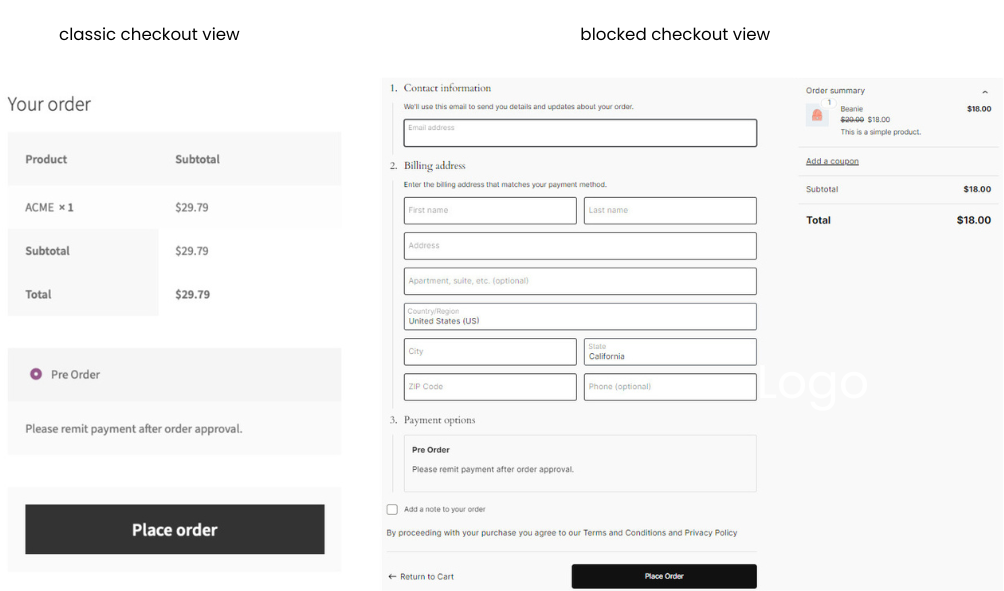
How does the order approval woocommerce plugin work?
The WooCommerce Order Approval plugin, also known as the Order Approval Plugin for WooCommerce, simplifies the order process brilliantly for your WooCommerce store. Once activated, it allows your customers to place orders without the immediate need for payment . This plugin is also known as the woocommerce payment after confirmation plugin. Here’s how it all works: When a customer purchases a Woocommerce Order Approval Plugin, a notification email is sent directly to the Shop owner or Admin, requesting their approval. This notification serves as an alert, allowing the admin to assess the order based on factors like stock availability.
when the admin reviews the order and approves it, the customer automatically receives an email with a secure payment after the confirmation email link for WooCommerce. This makes it effortless for them to finalize the purchase, ensuring a smooth and convenient transaction process. Conversely, if the admin decides to reject the order for any reason, a cancellation email for WooCommerce is swiftly sent to the customer, maintaining transparency and providing clear communication.
The WooCommerce Order Approval plugin provides administrators with four customizable options for configuring preorder settings for products: for all products, on a per-product basis, and according to categories or tags. Furthermore, administrators have the flexibility to establish preorder preferences based on both categories and tags simultaneously.
WooCommerce Order Approval plugin – Benefits
The Easy Woocommerce Order Approval Manager Extension plugin helps you smartly manage your orders. Imagine a situation where you get a lot of orders, but sometimes you can’t fulfill them because you run out of stock. That’s where this WooCommerce Order Approval plugin comes to the rescue!
With this WooCommerce Order Approval plugin, you can say goodbye to the inconvenience of handling refunds due to “OUT OF STOCK” items. It allows you to receive orders as usual, but you only accept them when you’re sure you have everything in stock and can complete the order. This means your customers will only be charged when you’re ready to deliver their order in full.
This plugin is perfect for any WooCommerce store, especially if you’re using WordPress as your preferred Woocommerce WordPress plugin. It helps you take control of your inventory and makes sure your customers have a smooth and trustworthy shopping experience in your WooCommerce store.
Installing this order approval for woocommerce plugin will help you to get control of your stock and inventories. Let your customers pay only if you can complete the order.
Sg WooCommerce Order Approval plugin Documentation



Hana Orlando –
Excellent customer support and very user friendly plugin. Much better than the similar plugins. Simple and easy to use.
Mathew Abraham –
Highly recommend this Order Approval WooCommerce Plugin. Does exactly what it is supposed to do, the support staff are quick to respond and get things sorted quickly.
Albert Aksel –
I have given 5 stars not just for the plugin itself (which does exactly what it says) but for the support. The support is excellent, quick to help out and fix any issues and always very friendly. Well done!
Jose Angel –
Hola, expongo mi situación, necesito un boton donde mi cliente pueda aceptar o rechazar un pedido que le he mandado. ¿Este plugin hace eso?
Gracias
Angel Vergara
Jose Angel –
Hello, I present my situation, I need a button where my client can accept or reject an order that I have sent. Does this plugin do that?
Thank you
Angel vergara
sarankumar –
This plugin allows shop owner can be accept/reject the order which created by customer. In your case you need to find or create a custom plugin.
Michael (verified owner) –
This is the best plugin I have ever used. I create and sell custom products and there is a lot of back and forth between myself and my customers before a final design is settled. This plugin allows me to take an order and adjust the payment once we’ve reached a final design. Before I had this plugin, I was forced to refund orders because customers do not always know exactly what they want. I would lose the credit card processing fees. This plugin has already paid for itself the first week I used it. I’ve never had any problems using it.