Notiqoo Pro (formerly WC Messaging Pro)
The WC Messaging Pro WordPress plugin integrates the WhatsApp Cloud Messaging API with WooCommerce. This WhatsApp WooCommerce plugin enables two-way communication between customers and businesses, allowing customers to seek support directly through WhatsApp. Additionally, WooCommerce WhatsApp plugin provides full-time support for any order-related queries or follow-ups, thus enhancing the overall customer experience. Moreover, this WooCommerce WhatsApp plugin sends automated free WooCommerce WhatsApp Order notifications for WooCommerce orders.It supports WooCommerce Blocked Checkout feature.
📢 Important Update:
WC Messaging Pro is now Notiqoo — with advanced features, better performance, and a brand-new experience! 🚀
All existing users can continue using WC Messaging Pro, but we recommend switching to Notiqoo to enjoy the latest updates and improvements.
👉 Read more here
The WC Messaging Pro integrates WhatsApp Business Cloud API into the WooCommerce store that will help to custom WhatsApp chat between the WooCommerce store owner and customer. This WooCommerce WhatsApp Cloud Messaging API provides better customer communication. WC Messaging Pro the WordPress plugin for WhatsApp takes communication to the next level by supporting webhooks that are used to admin receive messages from customers sent through WhatsApp.
To use the WC Messaging WordPress plugin, you need a mobile number that is not associated with WhatsApp or WhatsApp Business on your mobile device. This number will be used exclusively for the WhatsApp Cloud API. You will still receive calls and SMS on this number, but it cannot be used with the WhatsApp mobile app. Facebook’s WhatsApp Cloud API restricts a mobile number to be used either with the mobile app or the cloud API, but not both. read more about phone number requirement in WhatsApp cloud api.
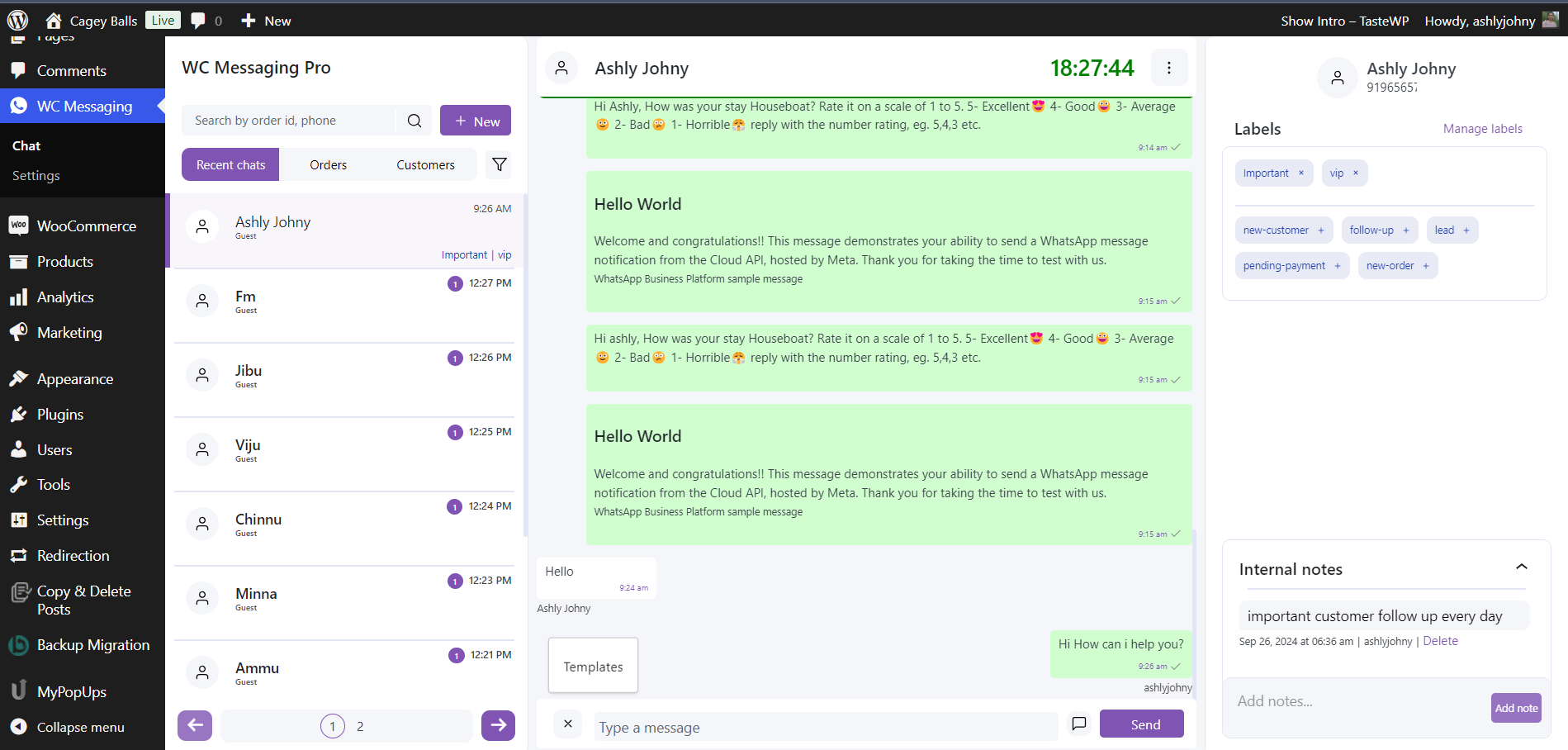
WhatsApp for WooCommerce facilitates Automatically send WooCommerce WhatsApp notifications for WooCommerce orders using the official WhatsApp Cloud APIs.
WC Messaging Pro consistently integrates with WooCommerce booking plugins, ensuring a straightforward and comprehensive booking experience for users. With its compatibility, users can enjoy the convenience of custom trigger buttons within WooCommerce, enhancing the ease of use and the effective WooCommerce bookings process. Whether managing appointments or reservations, etc…WC Messaging Pro offers a user-friendly solution that simplifies and optimizes the entire WooCommerce booking experience for customers.WhatsApp WooCommerce plugin enables administrators to promptly respond to customer inquiries with its quick reply feature, while also providing the capability to streamline WhatsApp message management by marking all messages as read for enhanced efficiency.
WC Messaging Pro offers Customized Widget Tab for WhatsApp messaging, packed with exciting features! With Click to Chat, effortlessly embed a link anywhere on your site, allowing customers to initiate direct WhatsApp conversations with your business. Alternatively, utilize our WhatsApp QR Code for instant connection – customers can scan and chat easily. Plus, activate the WhatsApp Chat Icon to display on your site, enabling direct communication with your admin. Customize labels, messages, and positions to suit your preferences. Simply use the shortcode [woom-chat-widget] to integrate the WhatsApp chat icon wherever needed on your site.
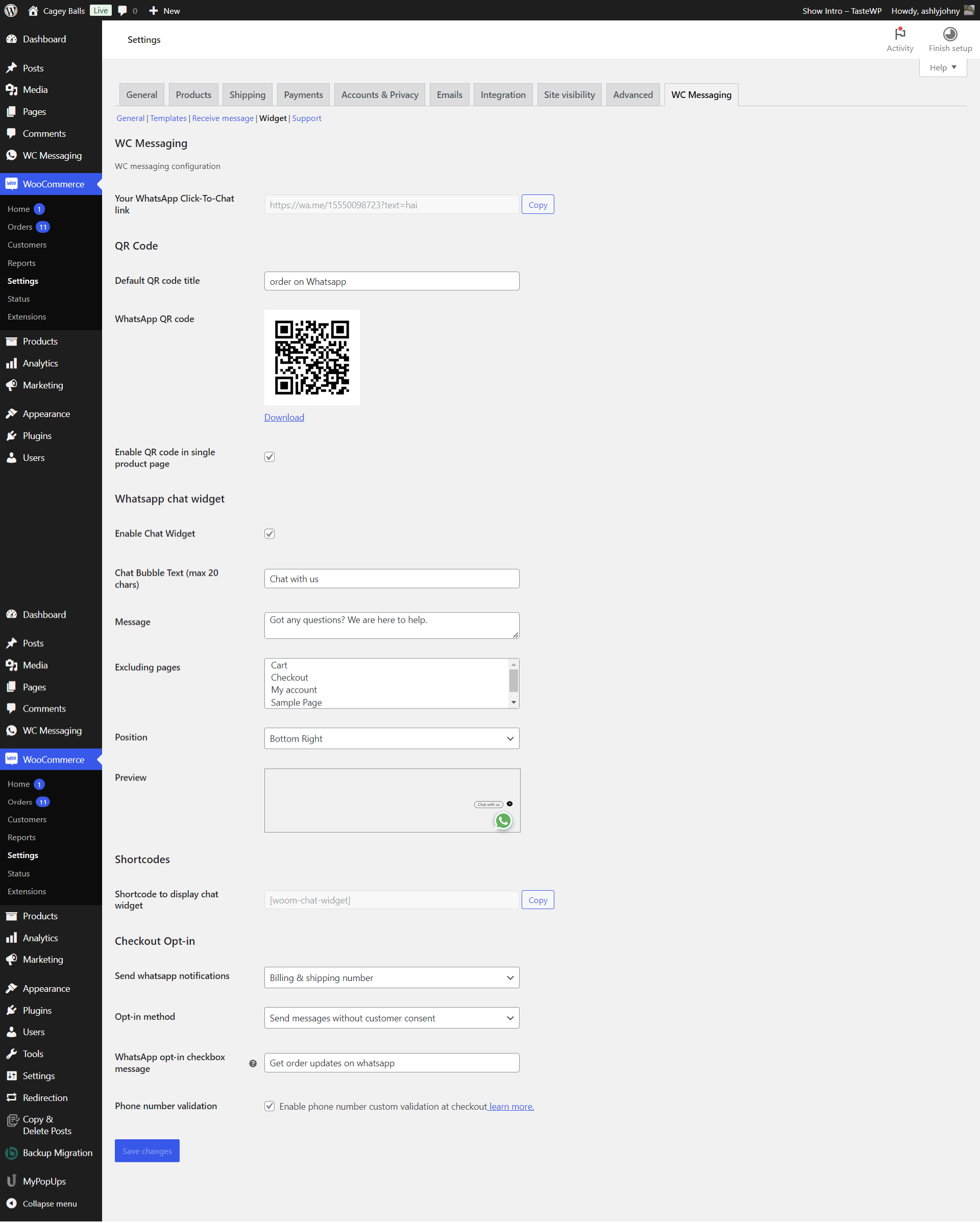
With both free and premium versions of WC Messaging –WhatsApp for WooCommerce available, this WooCommerce WhatsApp api plugin provides a range of features to suit your specific needs.
Free Version Features:
- Send WooCommerce WhatsApp order notification: Automatically send WhatsApp notifications for WooCommerce orders using the official WhatsApp Cloud APIs using the official WhatsApp Cloud APIs.You can automate WooCommerce WhatsApp order notifications for various statuses, including pending payment, processing, on hold, completed, cancelled, refunded, failed, and draft.
- Custom trigger buttons – custom trigger buttons on the WooCommerce order details page, enabling admins to send custom pre-defined message templates to customers with just a click.
- Abandoned Cart Recovery: Enable automated messages to recover lost sales directly from the WC Messaging Chat Dashboard.
- Sending template messages separately to admins and customers: This feature allows sending separate template messages to admins and customers, ensuring targeted communication. You can assign different templates of your choice for each group, catering to their specific needs.
WhatsApp business api WooCommerce Download Free
WC Messaging Pro Version Features:
- All Features of the free version – WhatsApp WooCommerce integration premium version contains all features of WC Messaging free version
- Enable two-way messaging with customers- You can send and receive messages via WhatsApp, allowing for interactive conversations between businesses and customers. Using webhook admin receives messages from customers sent through WhatsApp.
- Customized Widget : WC Messaging Pro provides multiple widgets for starting WhatsApp chats from users.
- Click to Chat: Simply put, we provide you with a link. You can place this link anywhere you like, and customers can click on it to start chatting with your business directly.
- WhatsApp QR Code: We offer a QR code that, when scanned, connects customers directly to your business chat on WhatsApp. It’s as easy as scanning and chatting!
- WhatsApp Chat Icon: Simply enable it, and an icon will appear on your site. When clicked, customers can chat directly with your admin. Customize the label, message, and position to your liking.
- Shortcode : Use the shortcode [woom-chat-widget] to show the WhatsApp chat icon wherever you want on your site.
NOTE: To use any chat widget options make sure to provide your WhatsApp number on wc messaging settings page
- Compatibility with WooCommerce Booking Plugins: Seamlessly integrate with WooCommerce booking plugins for a comprehensive booking solution
- Quick Reply: WC Messaging Pro introduces a quick reply feature, enabling administrators to promptly respond to customer inquiries.
- Mark as Read: This WhatsApp WooCommerce plugin provides administrators with the capability to mark all WhatsApp messages as read, streamlining message management for enhanced efficiency.
- New Contact Addition from Chat Screen: You can now add new WhatsApp contacts directly from the chat screen and start WhatsApp conversations seamlessly.
- 24-Hour Messaging Window Timer: Implemented a timer feature to efficiently track the 24-hour window for customer interactions, ensuring timely management of message limits.
- Quick Note Feature: Added a quick note functionality, enabling you to create and manage notes during conversations for enhanced context and smoother follow-up.
- Message Templates: Implemented customizable message templates, helping to streamline responses and ensure consistent communication while saving time.
- Dedicated Chat Menu: Launched a standalone chat menu, giving you direct access to chat features and settings through a separate navigation section.
- WhatsApp Interactive Flows: Seamlessly manage multi-screen interactions, guiding customers through step-by-step processes via the chat interface.
- Document Send/Receive: Effortlessly share and receive documents through the WC Messaging Chat Dashboard for smoother communication.
WC Messaging Pro – WhatsApp for WooCommerce Benefits:
- WhatsApp Cloud API Integration: Utilizes WhatsApp Cloud API for efficient and reliable communication.
- Improved Customer Communication: By integrating WooCommerce WhatsApp API with your WooCommerce store, you can enhance your customer communication. WhatsApp is a popular messaging platform, and many customers prefer using it for inquiries and support. The WhatsApp woocommerce integration plugin allows you to send WooCommerce order notifications and engage in two-way conversations, making it easier for customers to reach out and receive real-time updates on their orders.
- Real-Time WooCommerce WhatsApp order notification Updates: The wc messaging – WhatsApp for WooCommerce plugin enables you to send real-time woocommerce order notifications to customers through WhatsApp. This can include notifications for new WooCommerce orders, order processing, payment completion, and order status updates. Providing timely updates can improve the overall customer experience and reduce uncertainty about WooCommerce order status.
- Personalized Messaging: The premium version of the WooCommerce WhatsApp plugin allows businesses to send personalized template messages while adhering to WhatsApp’s business messaging rules. This enables businesses to create a more tailored and engaging customer experience.
- Two-Way Messaging: With the premium version of the WooCommerce WhatsApp plugin, you can engage in two-way messaging with customers. This interactive communication channel allows customers to ask questions, seek support, and provide feedback. It fosters better engagement and can lead to increased customer satisfaction. Webhook can be used to admin can receive messages from customers sent through whatsapp
- Efficient Customer Support: In two ways of communication customers get support in their needs.
- Cost-Efficient Communication: WhatsApp messages can be more cost-effective than traditional SMS or phone calls, making it an efficient way to communicate with customers, especially if you have an international customer base.
- Enable direct communication through WhatsApp- Engage customers with their preferred messaging platform, addressing their queries, offering support, and building stronger customer relationships. This WooCommerce WhatsApp plugin enhances overall customer communication for a more connected and responsive interaction.
- Ease of use: The WC Messaging plugin is user-friendly, offering an intuitive and easy-to-use interface.
- Flexibility and Scalability: The WC Messaging plugin boasts both scalability and flexibility, allowing businesses to adapt and grow effectively.
- WhatsApp Integration with WooCommerce: The WC Messaging plugin seamlessly integrates with your WooCommerce store, so you don’t have to switch between different systems to manage customer communication and WooCommerce order notifications.
- High-level security – this WooCommerce WhatsApp plugin allows high-level security.
WC Messaging Pro Documentation
Disclaimer: All trademarks, logos, and brand names mentioned in this plugin are the property of their respective owners. This plugin is not affiliated with or endorsed by WhatsApp or any of its affiliates.



Eloise Edward –
Highly recommend the WC Messaging Pro Plugin. It performs exactly as expected, and the support staff is quick to respond and resolves issues promptly.
James Mae –
5 stars! Plugin works perfectly, and the support is excellent—quick and friendly. Well done!
Colton Westley –
Outstanding plugin! Fantastic service and responsive support. Initially had doubts about the plugin, but it works like a charm. So impressed!
Gill –
Excellent plugin and amazing support!
Hawkesworth –
It is a solid choice for businesses looking to enhance customer engagement through WhatsApp.
Kingswell Westwood –
I love how easy it is to use WC Messaging Pro
Mike Janson –
We were looking for a plugin to send order notifications to our customers and came across WC Messaging in the WordPress directory. It works exactly as advertised! We decided to upgrade to the pro version, and it has proven to be a solid choice. The interface is user-friendly, and we especially appreciate the chat feature for customer support. Highly recommend!
C. E. Thornbury –
WC Messaging Pro has transformed how we handle customer interactions. The ability to send message templates directly from the dashboard saves a lot of time, and the label filtering for customers is a game-changer for managing our client base!
Stratton A J –
constantly improving with new updates. Version 2.0.2 brought some fantastic features like customer labels and improved filtering options. The support team is always quick to help with any questions.
Habtamu –
Good
Hekmatullah Azimi –
Good