WC Messaging Pro -WhatsApp Business API Integration for WooCommerce
Overview
WC Messaging pro – The Woocommerce WhatsApp plugin utilizes the WhatsApp Cloud API server, enables two-way messaging with customers , helps customers to get support over WhatsApp.This Woocommerce Whatsapp plugin provides full-time support on WhatsApp for any order-related queries or follow-ups customers may have. using webhooks admin can receive messages from customers sent through WhatsApp. and it also facilitates the delivery of automated free woocommerce WhatsApp order notifications.
This Whatsapp business API integration with Woocommerce plugin also enhances personalized communication through Whatsapp template messaging, allowing the Woocommerce store owner to engage with customers more effectively. Notably, WC Messaging Pro is compatible with WooCommerce booking plugins, ensuring a simple and comprehensive woocommerce booking experience for users and providing convenient WooCommerce custom trigger buttons for ease of use. Whatsapp woocommerce plugin offers basic reports, allowing users to gain insights into their orders efficiently. To further enhance the user experience, WC Messaging Pro includes two essential features: quick reply and message mark-as-read options.
Additionally, introducing a Customized Widget Tab for messaging, featuring Click to Chat links, WhatsApp QR codes, and customizable chat icons, allowing customers to engage directly with the business.
WC Messaging Pro -The woocommerce WhatsApp plugin supports the woocommerce blocked checkout
Features-Free v/s Premium
Free Version
- Send Woocommerce WhatsApp order notifications: Automatically send WhatsApp notifications for WooCommerce orders using the official WhatsApp Cloud APIs.You can automate WooCommerce WhatsApp order notifications for various statuses, including pending payment, processing, on hold, completed, canceled, refunded, failed, and draft.
- Custom trigger buttons – custom trigger buttons on the WooCommerce order details page, enabling admins to send custom pre-defined message templates to customers with just a click.
Premium Version
- All Features of the free version – WhatsApp woocommerce integration premium version contains all features of WC Messaging free version like Sending default order alerts reminders on whatsapp via message templates, Sending timely updates, Providing efficient business operations, etc.
- Enable two-way messaging with customers- You can send and receive messages via WhatsApp, allowing for interactive conversations between businesses and customers. Using webhook admin receives messages from customers sent through WhatsApp.
- Compatibility with Woocommerce Booking Plugins: Woocommerce WhatsApp plugin seamlessly integrates with WooCommerce booking plugins for a comprehensive booking solution
- Quick Reply: woocommerce WhatsApp plugin introduces a quick reply feature, enabling administrators to promptly respond to customer inquiries.
- Mark as Read: woocommerce WhatsApp provides administrators with the capability to mark all messages as read, streamlining message management for enhanced efficiency.
- Customized Widget Tab: Introducing our new Customized Widget Tab for messaging! This tab comes with some exciting new features:
- Click to Chat: Simply put, we provide you with a link. You can place this link anywhere you like, and customers can click on it to start chatting with your business directly.
- WhatsApp QR Code: We offer a QR code that, when scanned, connects customers directly to your business chat on WhatsApp. It’s as easy as scanning and chatting!
- WhatsApp Chat Icon: Simply enable it, and an icon will appear on your site. When clicked, customers can chat directly with your admin. Customize the label, message, and position to your liking.
- Shortcode: Use the shortcode [woom-chat-widget] to show the WhatsApp chat icon wherever you want on your site.
NOTE: According to Facebook’s guidelines,customers must initiate conversations on Messenger. Admins have up to 24 hours to respond. After this time, admins cannot initiate new chats, but they can send template messages as required. If the customer starts another chat, admins can reply and begin the conversation.
Facebook Whatsapp Configuration
The first thing we need to do is create an app and generate some tokens in Facebook developer. We need to do this so we can link Orderable and WhatsApp together.
This sounds complicated, but we’ll walk you through every step of the way:
- First, log in to developers.facebook.com.
- Then click on the My Apps link in the menu at the top of the screen. Then, click the Create App button on the right-hand side.
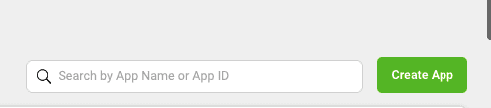
3. Click the Others menu on the page that appears and then the Next button
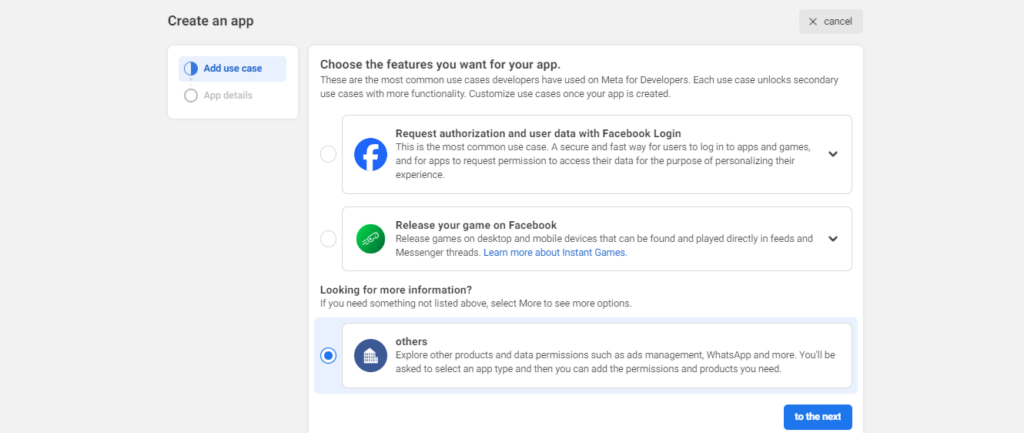
4. Click Business on the page that appears and then the Next button.
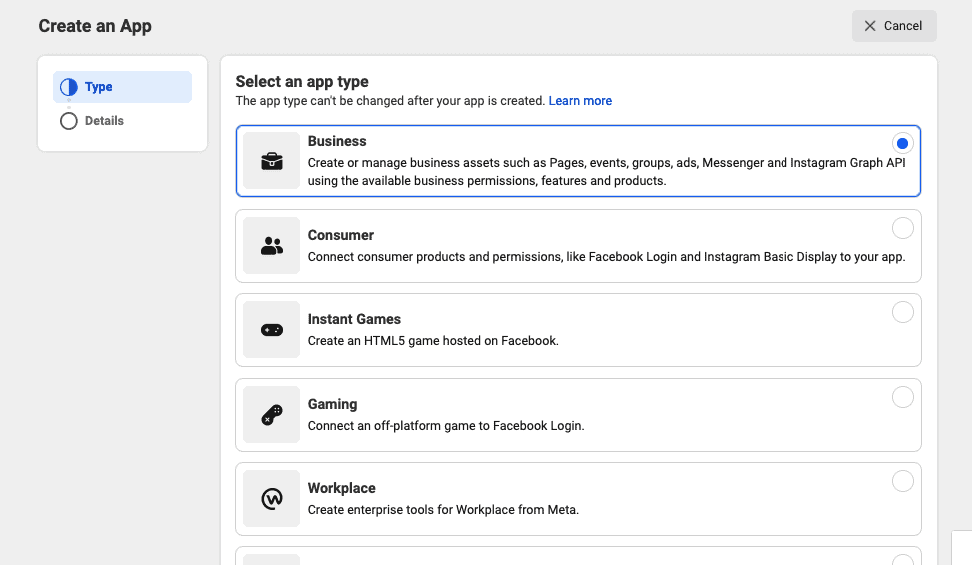
5. In the next step, enter your app name and email (these are for admin purposes). Then select Business Account. Next, click the Create App button.
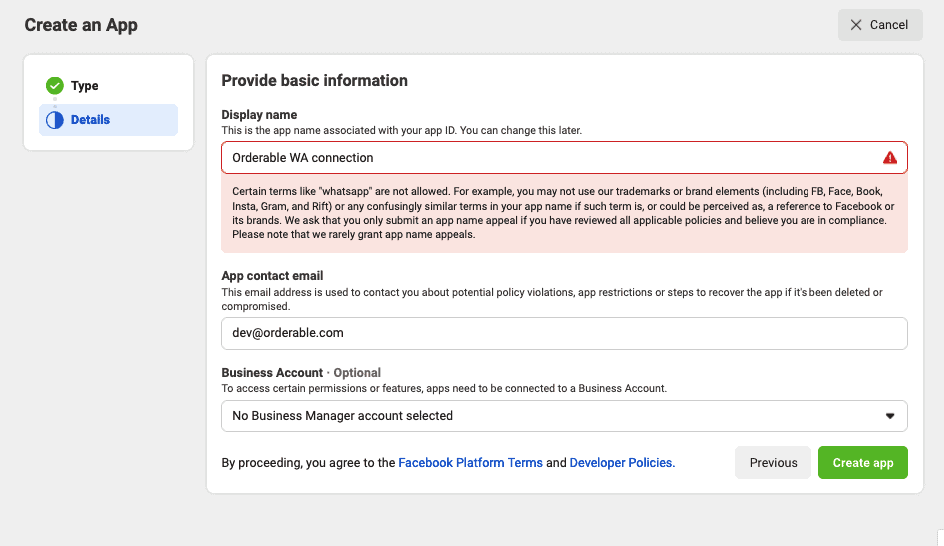
6. Enter your Facebook account password in the confirmation popup.
7. The app will then be created and you’ll be asked to select the products you want to add to the app. Scroll down and click the Set up button under Whatsapp.
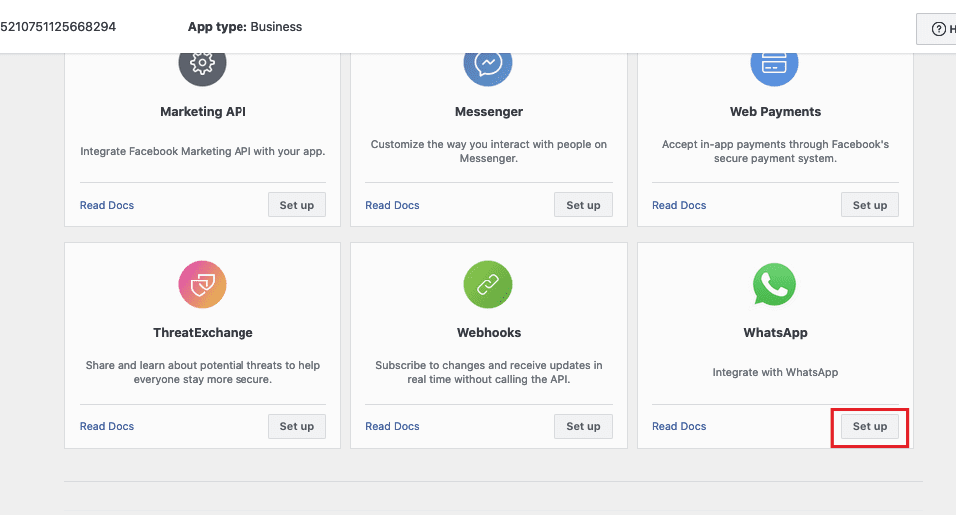
8. On the next page, select or create a Meta Bussiness account using the dropdown. Then click Continue.
9. It will redirect you to the Getting Started page. Now you need to add your phone number to the WhatsApp API. This will be the number from which your store’s messages will be sent.
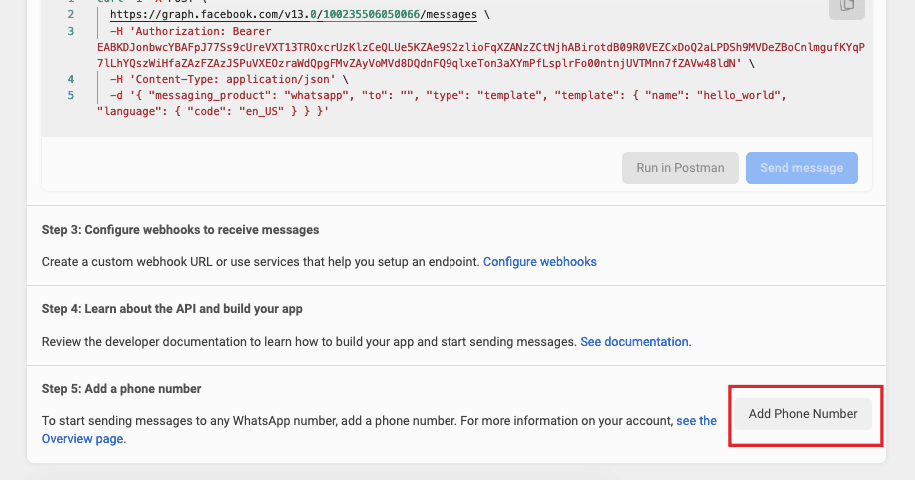
10. Once clicked, you’ll need to enter the details for your WhatsApp account profile.
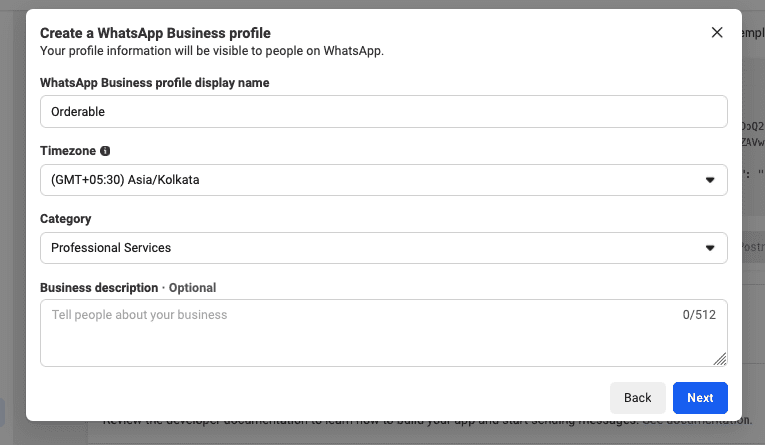
11.Enter your phone number and verify it by entering the verification code received.
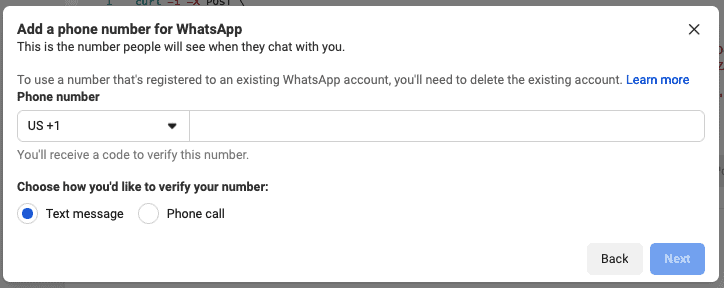
NOTE: A Facebook API phone number can only be registered in one service at a time; if your number is registered in the WhatsApp Business Cloud API, it cannot be registered in the WhatsApp app. It is not possible to have the phone number registered in the WhatsApp Business API to use anywhere, and do not use it for anything else. Numbers already in use with the WhatsApp Messenger app or WhatsApp Business app cannot be registered unless they are deleted first.
12. Now the WhatsApp app is all set up, copy the Access Token, Phone Number ID, and Business Account ID. We’ll add these into Orderable in the next few steps.
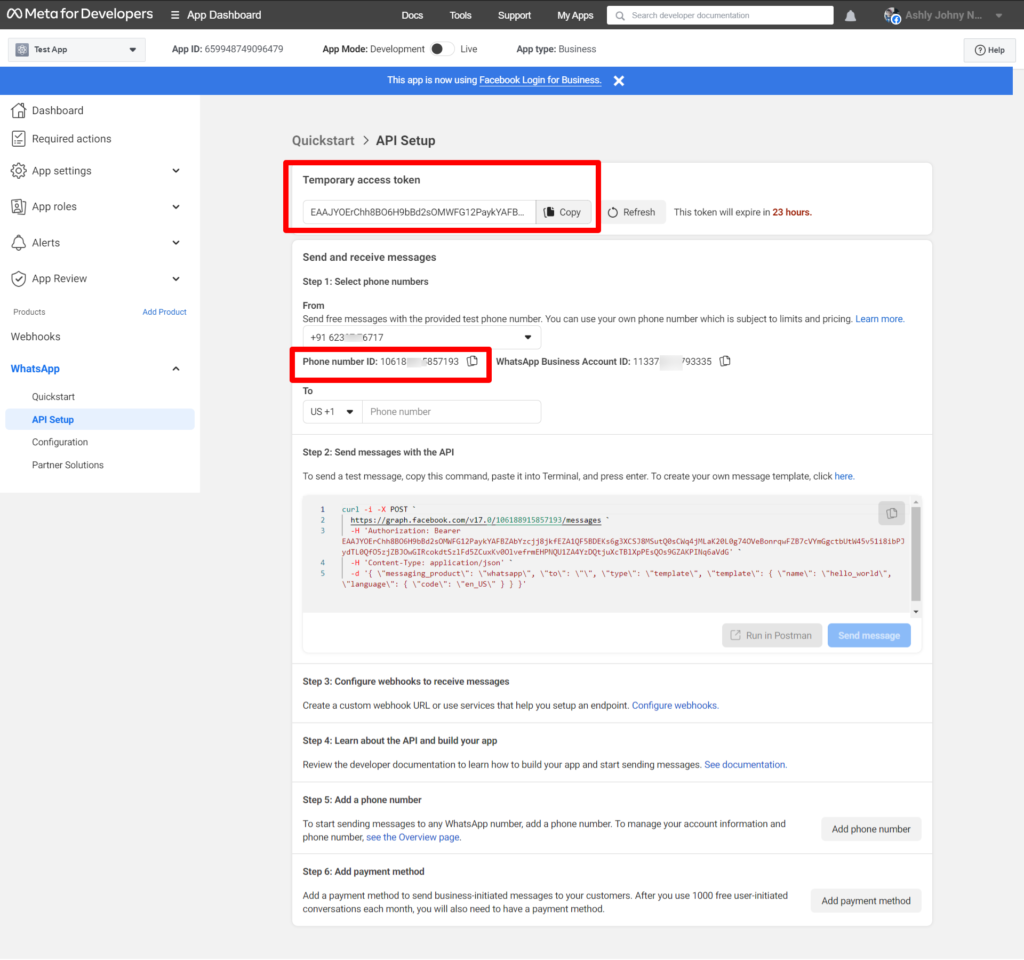
Woocommerce Whatsapp Installation
Log in to your WordPress admin dashboard.
- Go to “Plugins” in the left-hand menu.
- Click on “Add New.”
- Upload the “WC Messaging Pro” zip folder purchased from the Sevengits website.
- Click on the “Install Now” button next to the plugin you want.
- Once installed, click on the “Activate” button.
- You’re done! The WC Whatsapp plugin is now installed and active on your WordPress website.
- Goto Woocommerce -> settings -> advanced
How to create rest api keys
Before moving to woocommerce setting page we need to setup rest api keys.In WooCommerce, a REST API key is a security credential used to authenticate and authorize requests made to the WooCommerce REST API.
- Go to woocommerce->settings->Advanced->REST API->add key then give the details and generate the Consumer key and Consumer secret key. Copy it and add to Wc Messaging settings page.
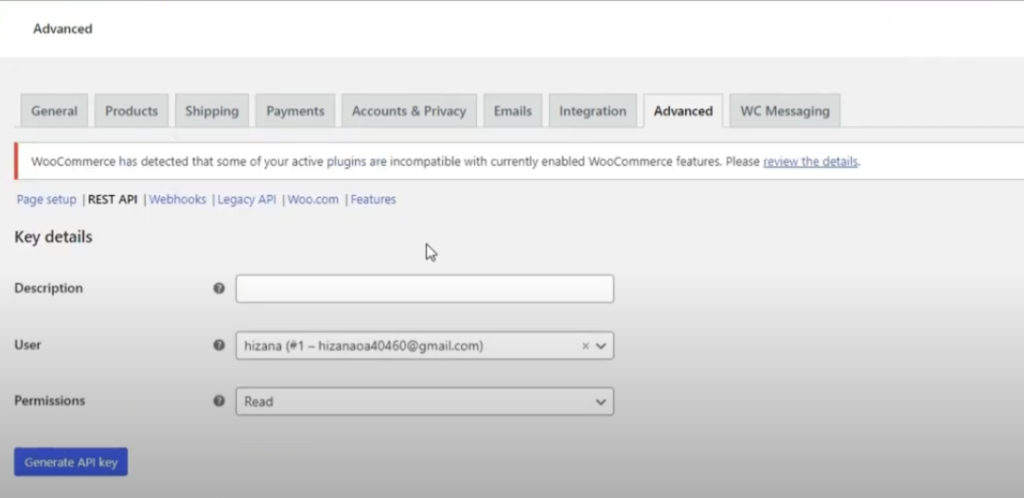
Settings Page
General Settings
Go to Woocommerce settings->wc messaging->General
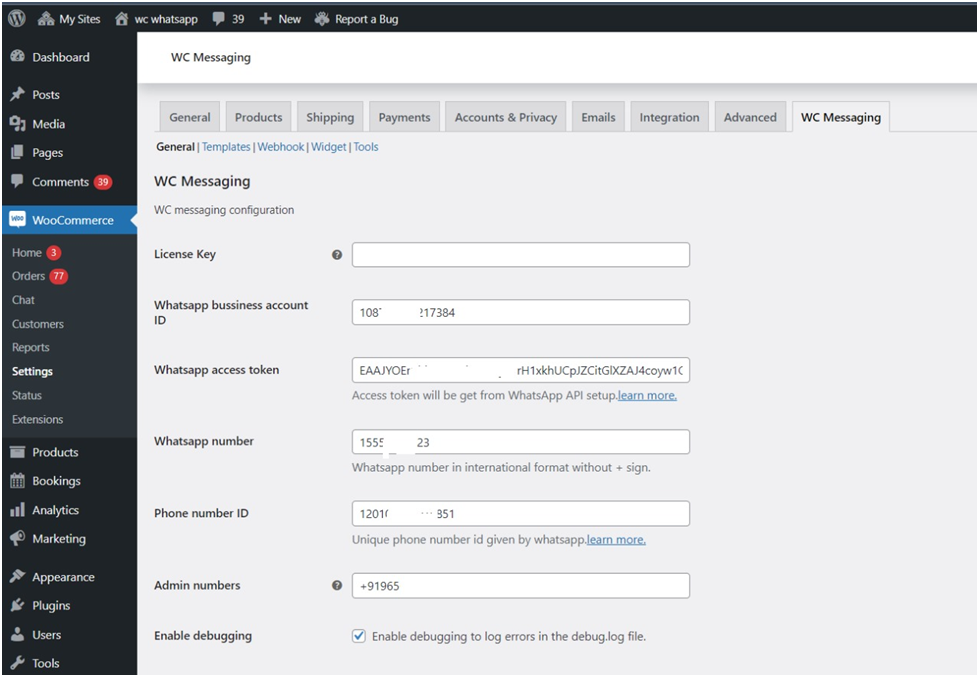
- License key: The license key can be obtained from sevengits website
- Whatsapp Access Token: Access token can be obtained from https://developers.facebook.com/apps/ Temporary token is valid only for 23hrs. So, if you require a permanent token create a system user and generate the token. Learn how to create a permanent token
- Whatsapp Number: The provided number matches the one entered in the facebook developer platform.
- Admin notification numbers: These are admin WhatsApp numbers to send notifications. Separate each mobile number by a comma and add the country code.
- Phone number ID and Whatsapp Business Account ID can be got from facebook Developer Platform.
- save all changes
Template Settings
Go to Woocommerce settings–WC Messaging->Templates
- Enable WooCommerce WhatsApp Order Status Notifications by specifying the necessary details and selecting a template name from the dropdown menu. You can customize the template parameters separately for the header and body. Admin can opt to receive notifications for all orders by checking the ‘Sent to Admin‘ checkbox.
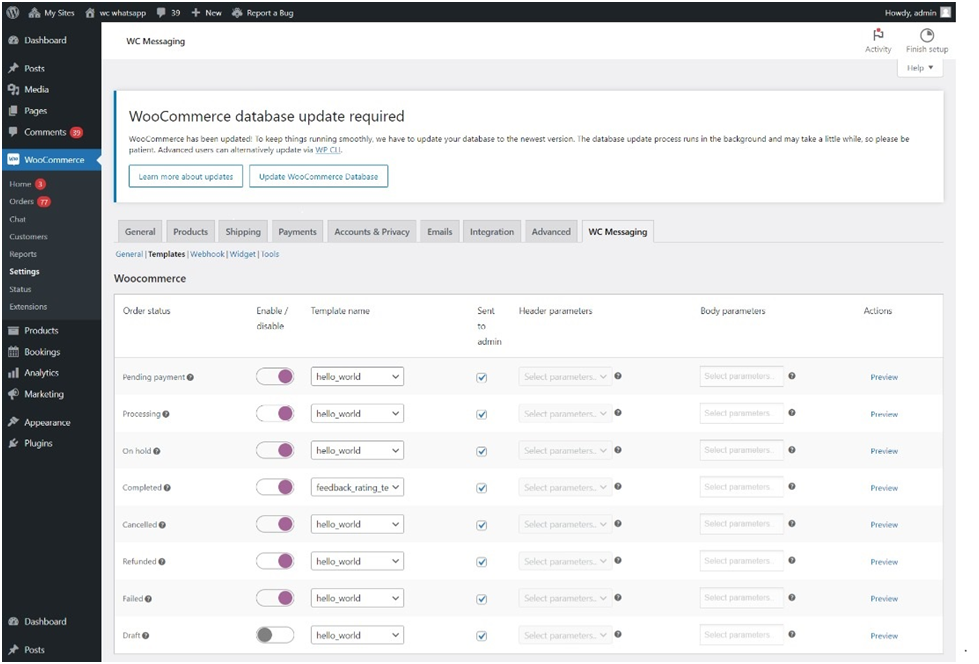
Preview the final template message in the preview section.
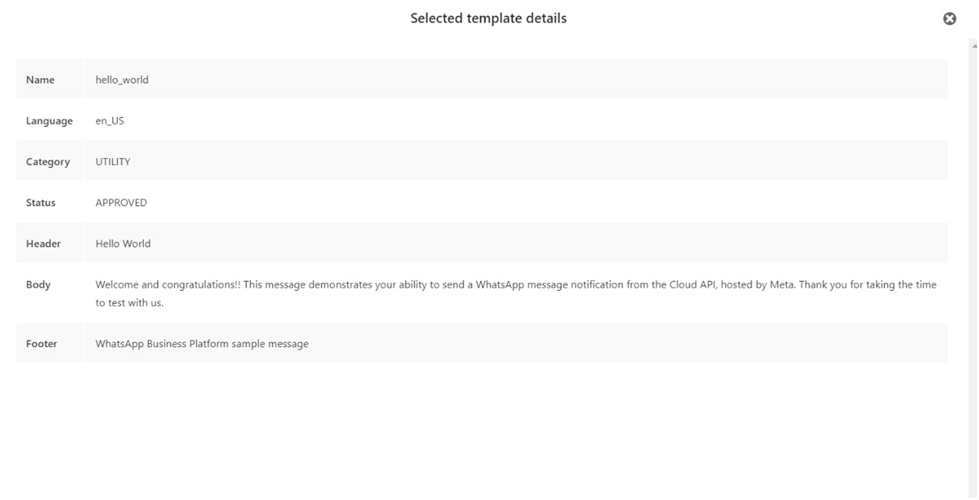
If you’re able to create a custom template, you can define suitable parameters for it. Adding a filter hook allows you to create these parameters dynamically. Here’s a demonstration using a sample filter hook placed in the theme’s functions.php file:
add_filter('woom_additional_template_params', 'function_name', 10, 2);
function function_name($parameters, $order)
{
$custom_params = array(
"param1" => 'value1',
"param2" => 'value2'
);
$parameters = array_merge($parameters, $custom_params);
return $parameters;
}
With this filter hook, you can dynamically customize the parameters of your template. After placing the code in your theme’s functions.php file, the created parameters will be accessible in your template. To view details about these parameters by hovering over the question mark near the parameter section(right side), ensure that the parameters are properly defined.
For detailed usage of this custom filter check this blog post: Add custom parameters on WC Messaging template’s
2. If you’re setting up WooCommerce Bookings, be sure to turn on Booking notifications.
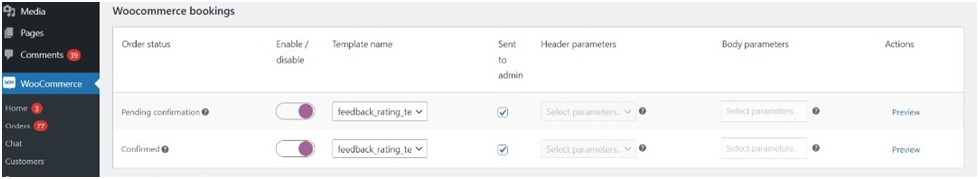
3. If want more buttons add them and save all the change
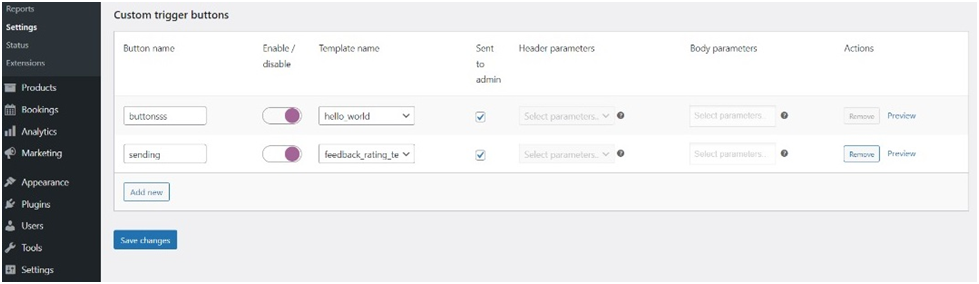
Webhook Settings
Go to Woocommerce settings->WC Messaging->webhook
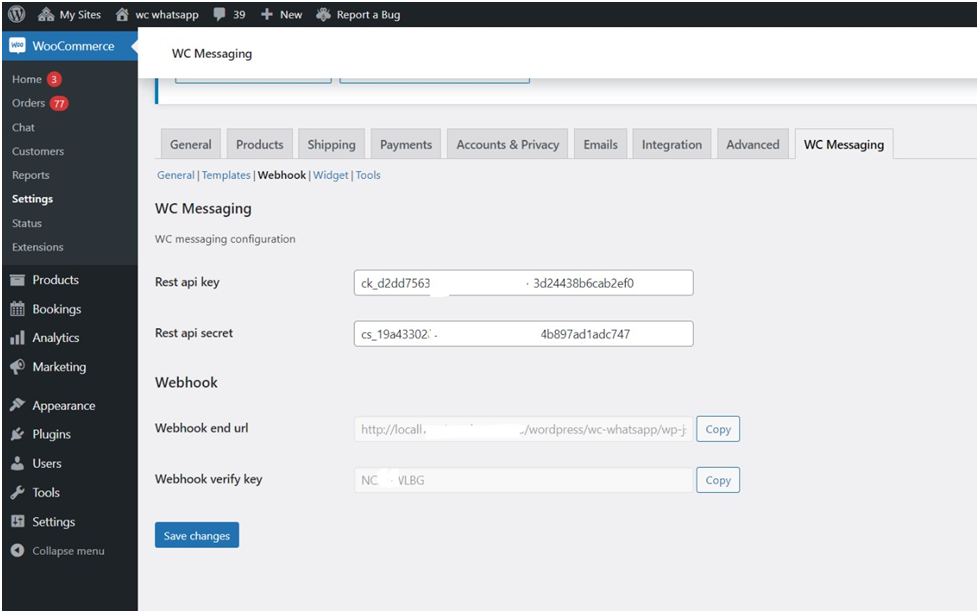
Provide the REST API key and secret key, then navigate to the developer app dashboard,webhook end url and webhook verify key is automatically generated. Finally, save changes.
Webhook URLs link our website to Facebook, letting data move from Facebook to our site. When we add this webhook, we create a direct connection for quick communication between the two platforms. This helps information flow instantly between Facebook and our site.
Go to the Developer app dashboard,Then select WhatsApp, go to the configuration section, click on the Edit menu, and proceed to input the webhook callback URL and Verify token .Then click the Verify and Save button
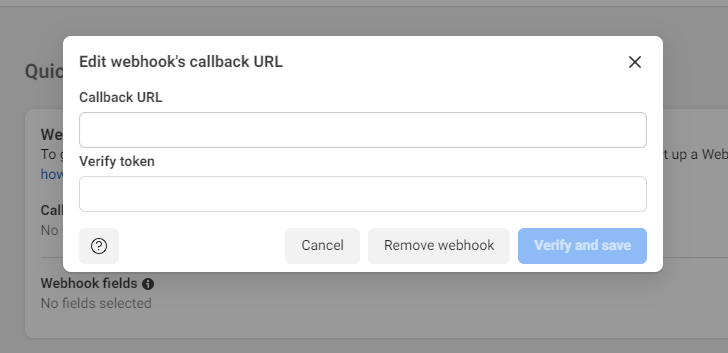
Rest API key and Webhook
API keys serve as credentials for authentication, acting similarly to a combination of a username and password. They provide a secure means of accessing and interacting with a REST API by verifying the identity of the requester. Pre-generated keys can be used to authenticate use of the REST API endpoints. This makes integration with WooCommerce API easier because the user only needs to grant access to your APP via a URL. After being redirected back to your APP, the API keys will be sent back in a separate POST request.
Webhook URLs link our website to Facebook, letting data move from Facebook to our site. When we add this webhook, we create a direct connection for quick communication between the two platforms. This helps information flow instantly between Facebook and our site.
Customized Widget Settings
To configure custom widget options like Click to Chat or WhatsApp QR Code, navigate to WooCommerce -> Settings -> WC Messaging -> Widgets. If you want Whatsapp chat icon then enable the chat icon and adjust its label, message, and position according to your preferences. Once done, use the shortcode [woom-chat-widget] to display the WhatsApp chat icon anywhere on your site. Don’t forget to save your changes to apply them effectively.
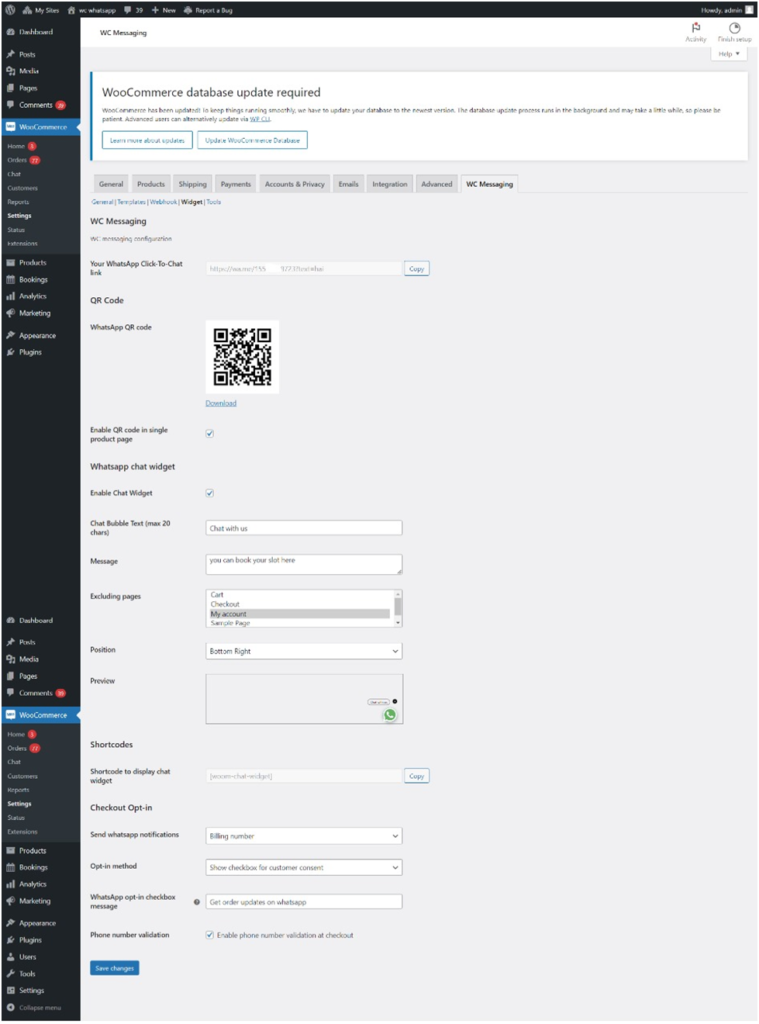
NOTE: To use any chat widget options make sure to provide your WhatsApp number WC Messaging settings page.
With WC Messaging Pro, admins can choose to send WhatsApp notifications to billing numbers, shipping numbers, or both. They also have the option to disable WhatsApp notifications altogether.
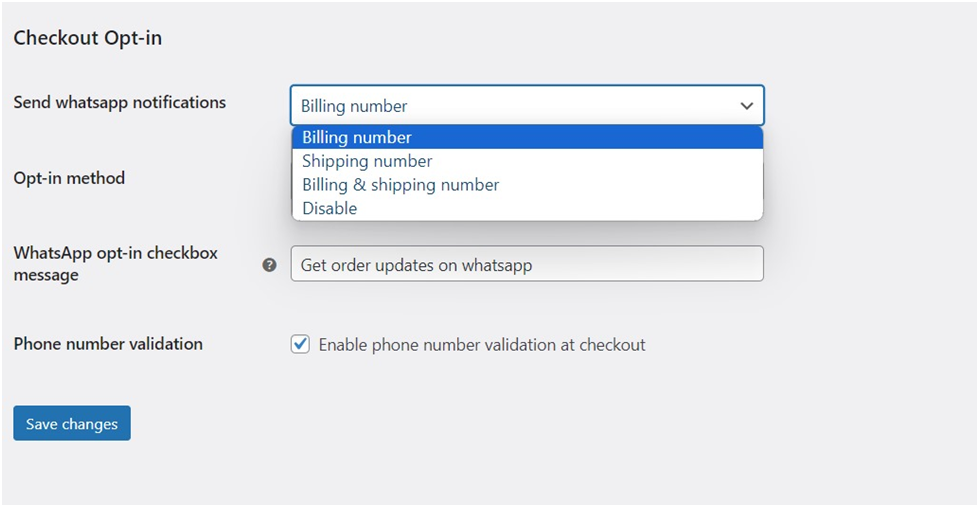
Admins can choose between two opt-in methods: ‘Show checkbox for customer consent’ or ‘Send messages without customer consent.
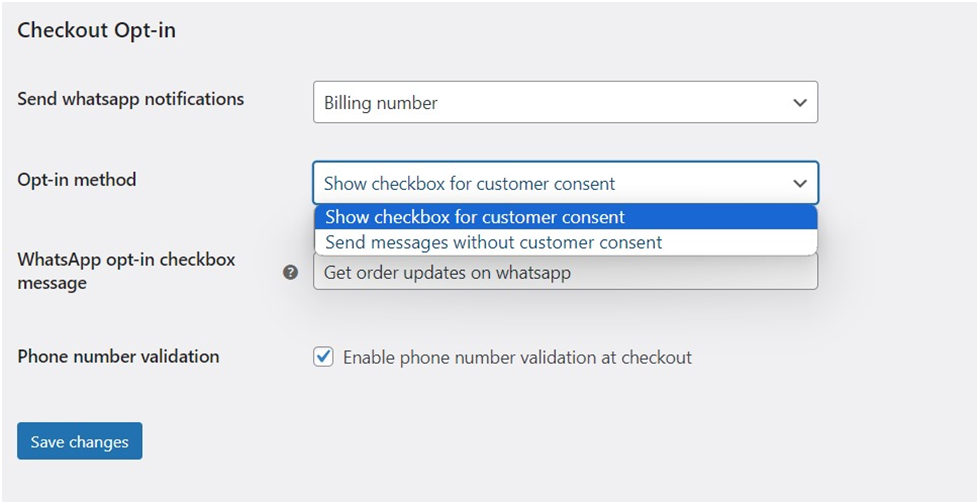
‘ With the first option, a checkbox appears on the checkout page for customers to agree to receive WhatsApp notifications. If they don’t tick the box, notifications won’t be sent.
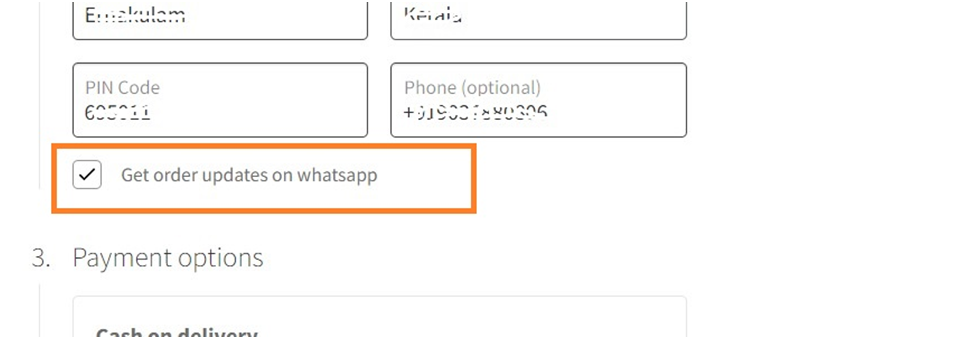
With the second option, notifications are sent to customers without their explicit consent.
Admin can customize the WhatsApp opt-in checkbox message according to their preference. They have the freedom to write any message they like.
WC –Messaging Tools Tab
To regenerate template messages, simply go to WooCommerce > Settings > Tools tab. Click the ‘Update’ button, and your existing templates will be refreshed, allowing you to create new ones.
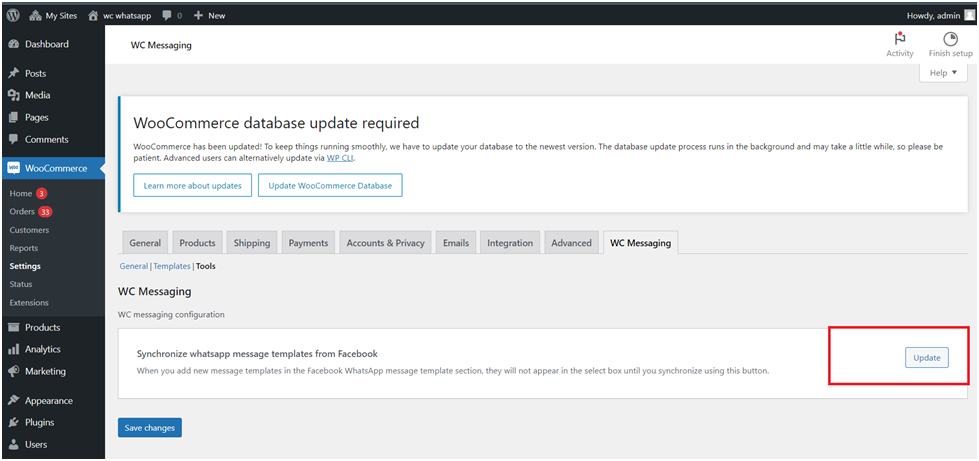
WC Messaging Plugin Update
You will be notified about new feature updations along with a changelog. You can read about the fixes and features and can update our premium plugins like how you update other WordPress plugins.
NOTE : WC Messaging Pro supports Woocommerce blocked checkout
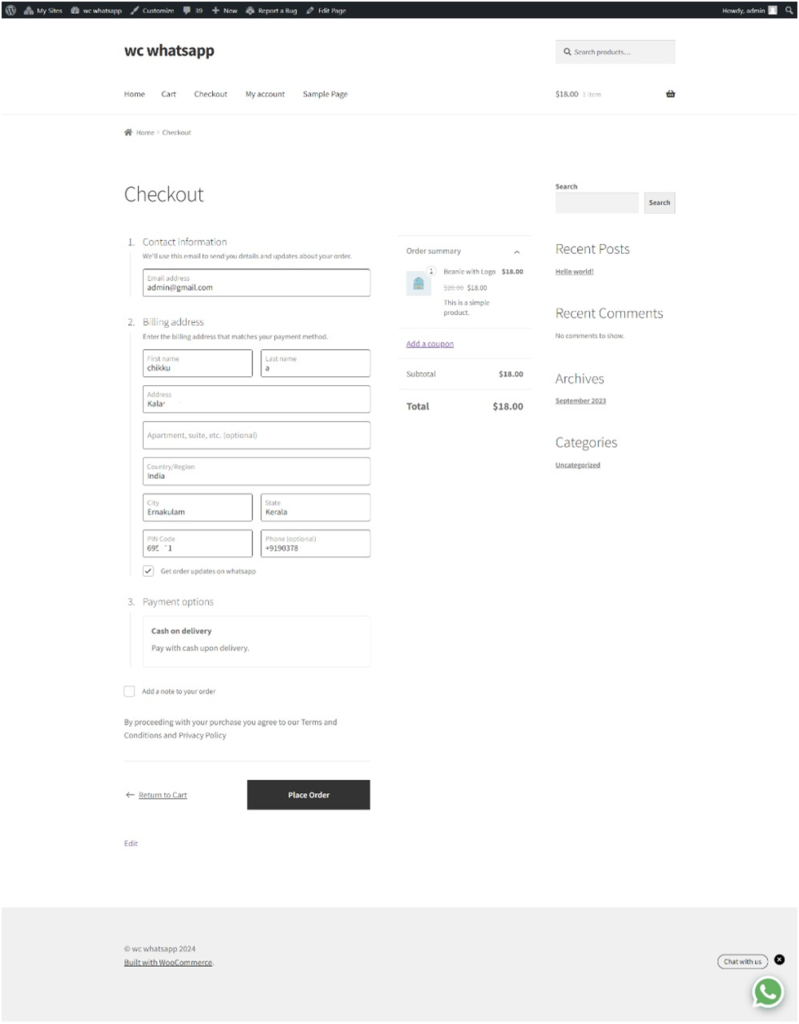
Screenshots
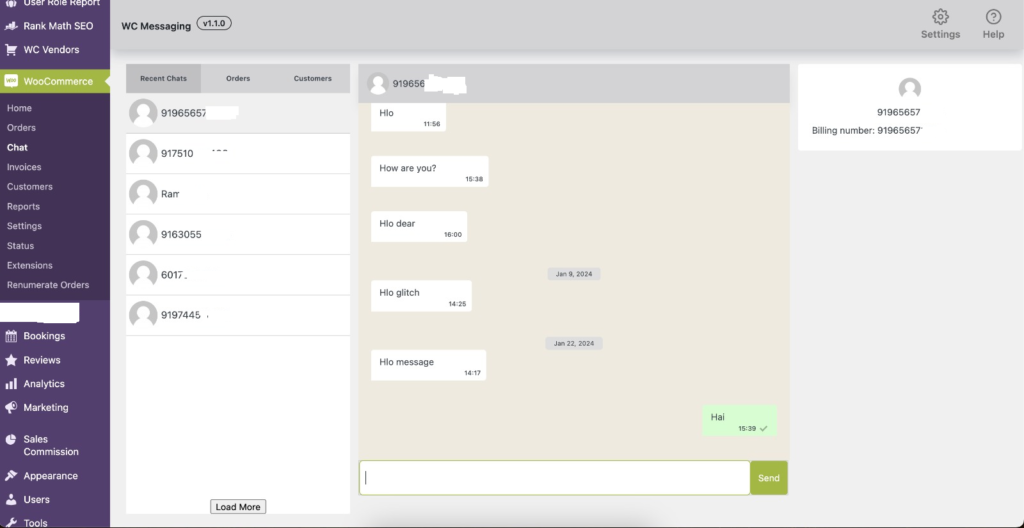
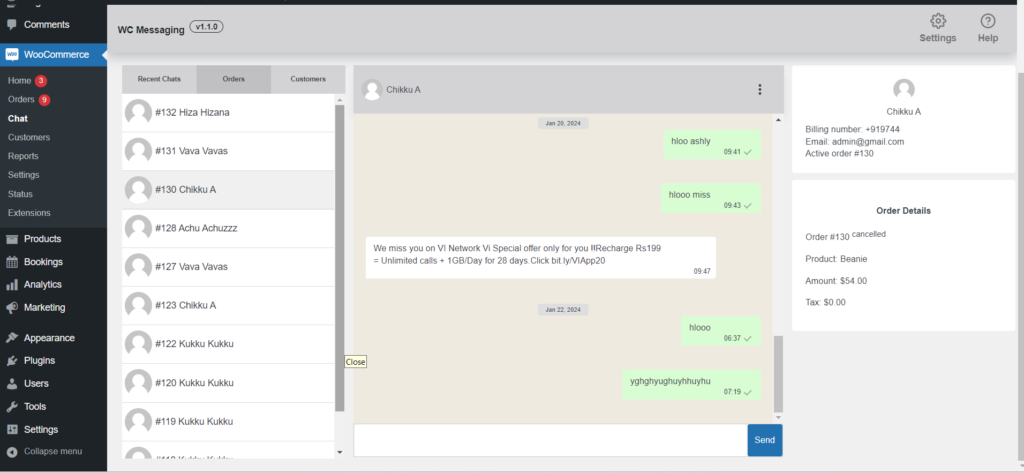
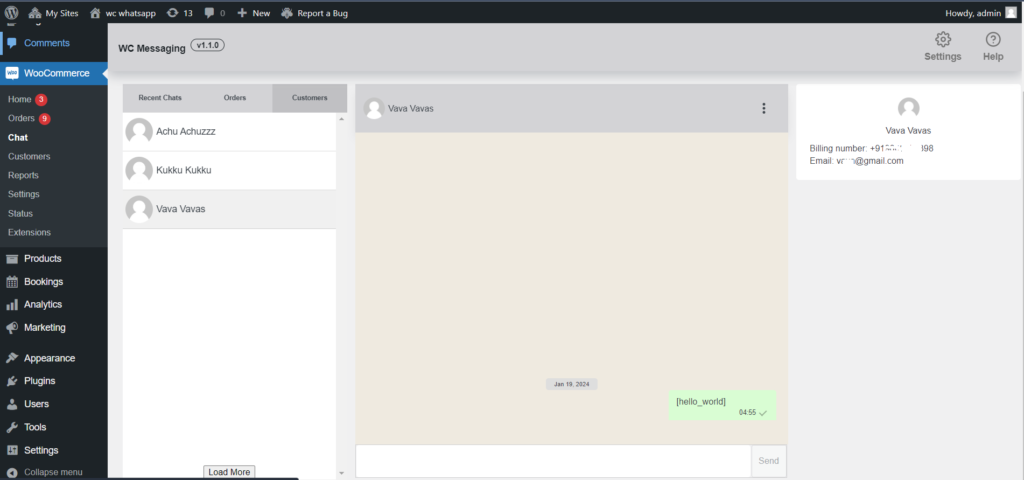
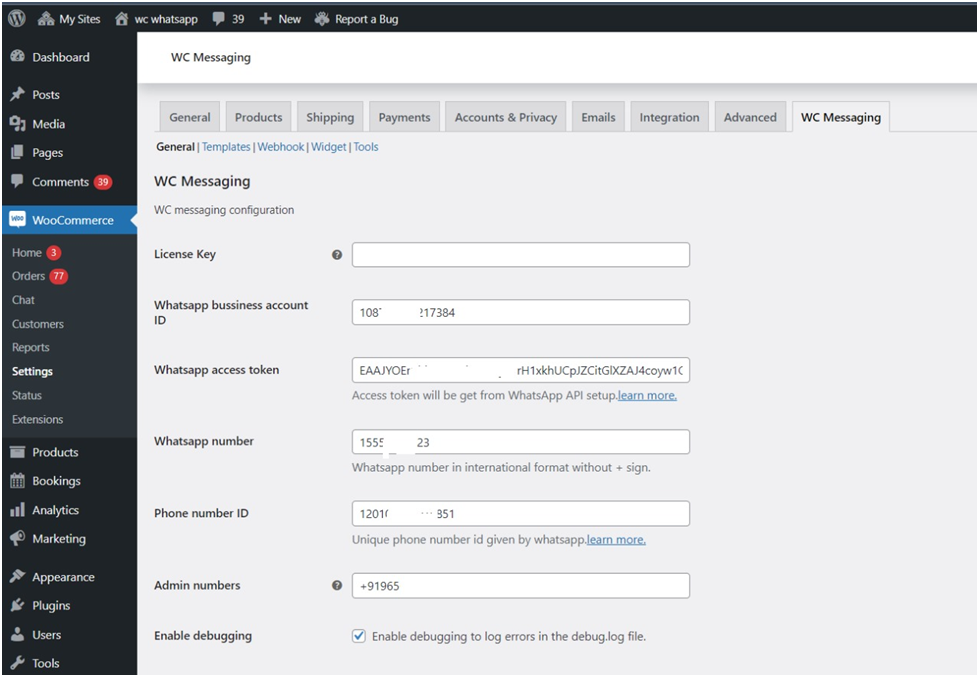
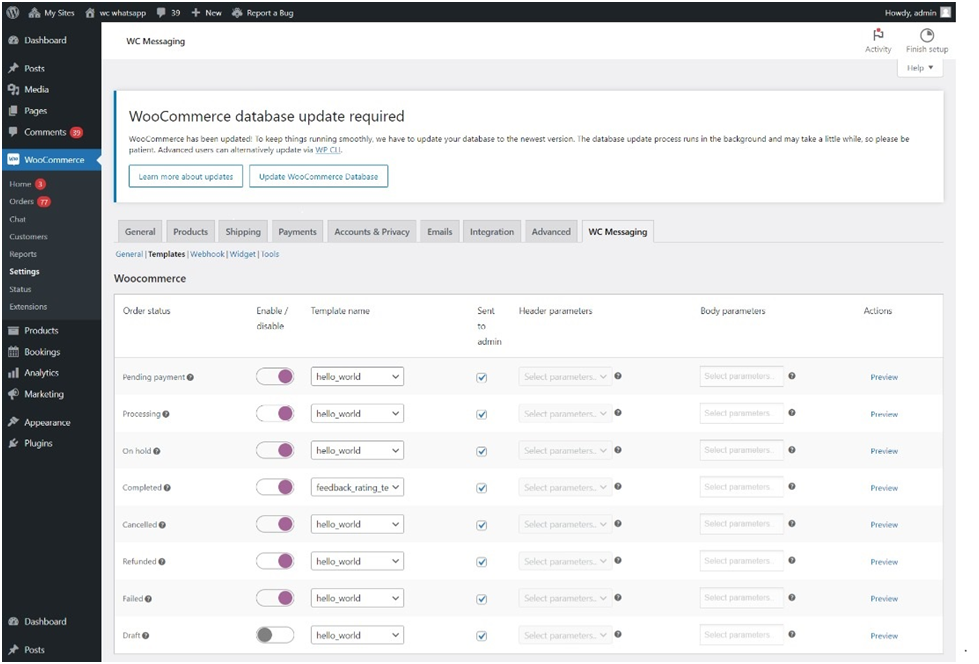
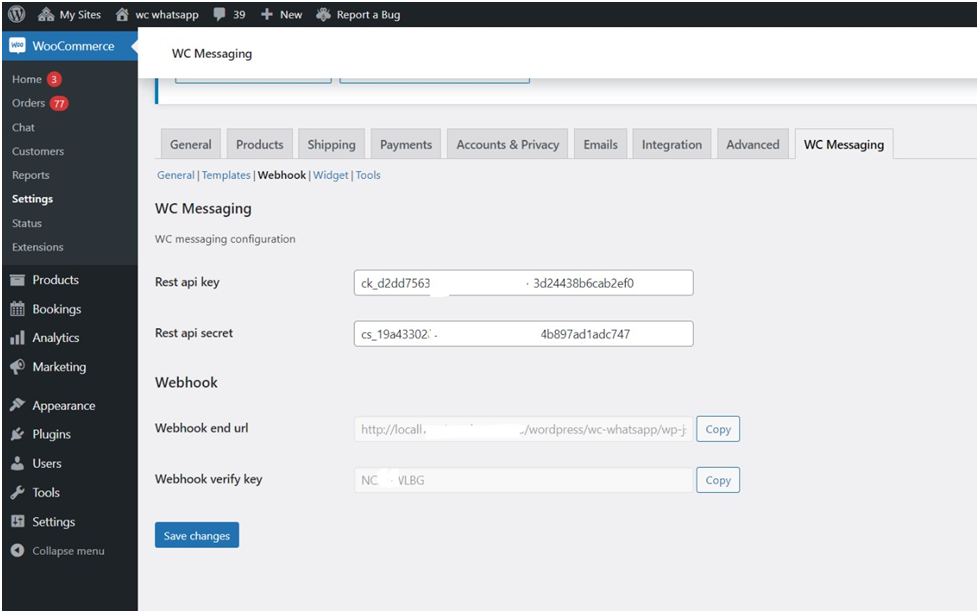
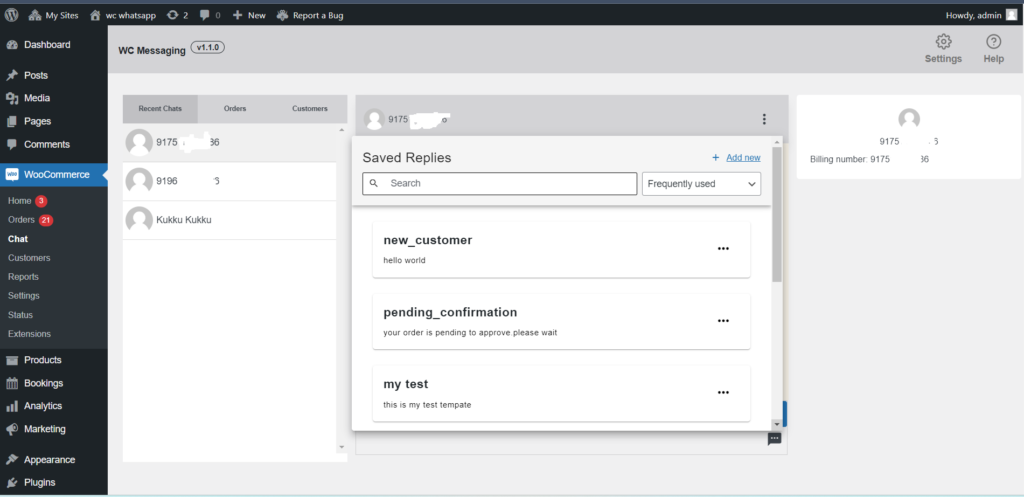
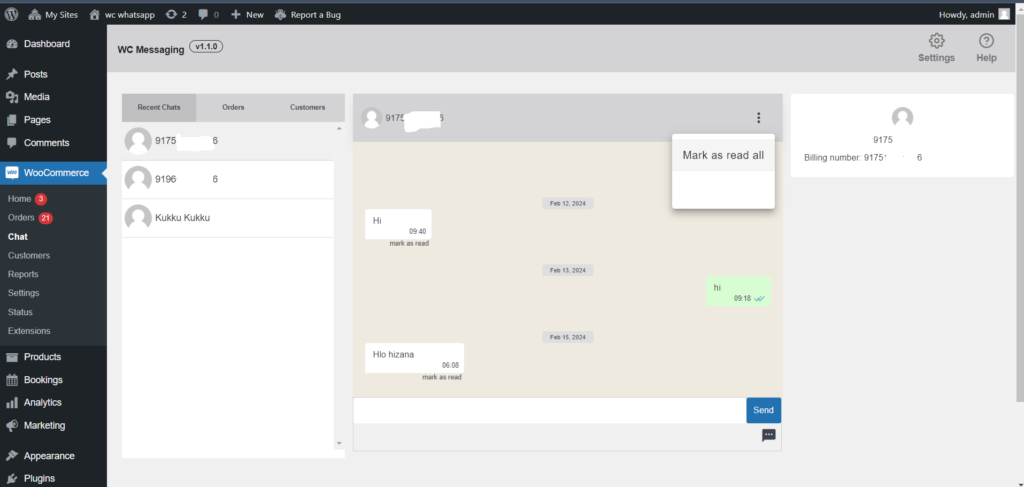
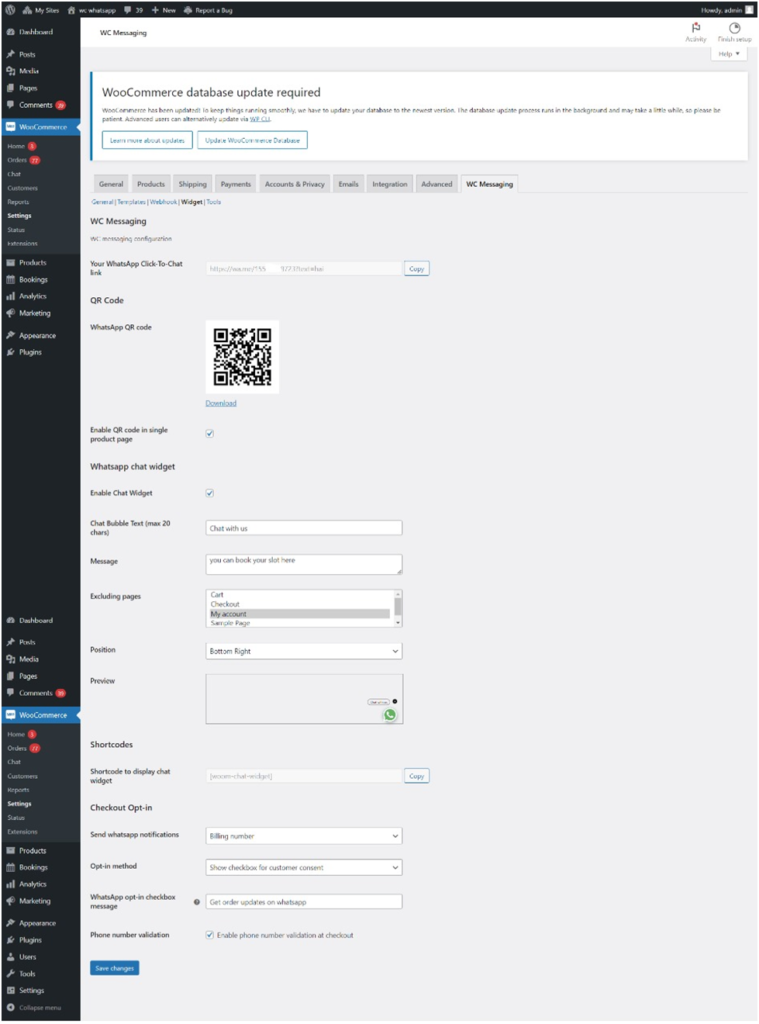
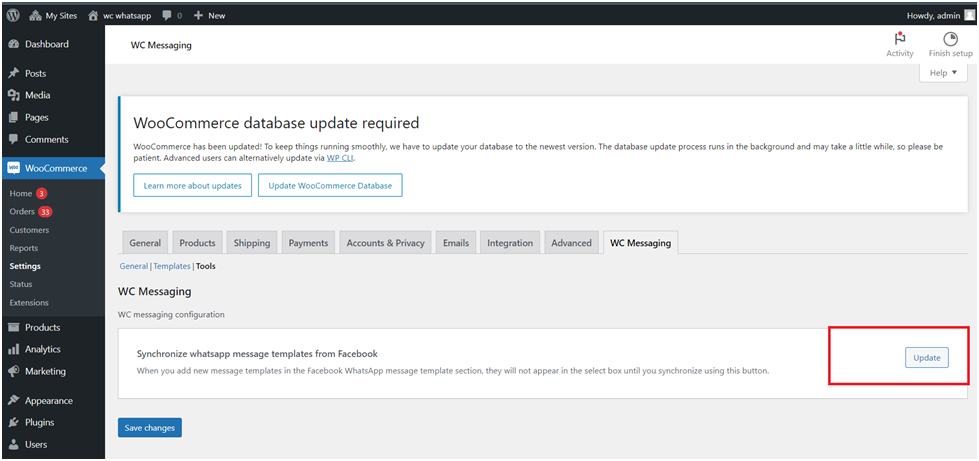
Support
To access the woocommerce whatsapp premium version with a valid license key, please mention your license key in the subject line when purchasing from us. Contact us.
WC Messaging Plugin