Dokan Order Approval
Addon Plugin
The Dokan Order Approval plugin allows vendors to approve or reject the orders placed by customers before payment is processed. If the order is accepted by the vendor, an email with a payment link is sent to the customer. If the order is rejected by the vendor, a cancellation email will be sent to the customer.
Current version: 2.1.2
Last updated: 14-Dec-2024
The Dokan Order Approval plugin allows vendors to approve or reject the orders placed by customers before payment is processed.
IMPORTANT NOTE: This vendor order approval plugin will only work if you have either the Order Approval for Woocommerce or Order Approval for Woocommerce Pro plugin installed and activated.
This plugin is an upgraded version of our Woocommerce Order Approval Plugin which is now even more compatible with the Dokan Multivendor Plugin.
By activating the Dokan Order Approval plugin, shop owners and vendors will get extra features to the seller dashboard.
If an order is placed, it will be visible as a request in the vendor dashboard with a confirmation button. The payment can only be processed when the vendor accepts the order.
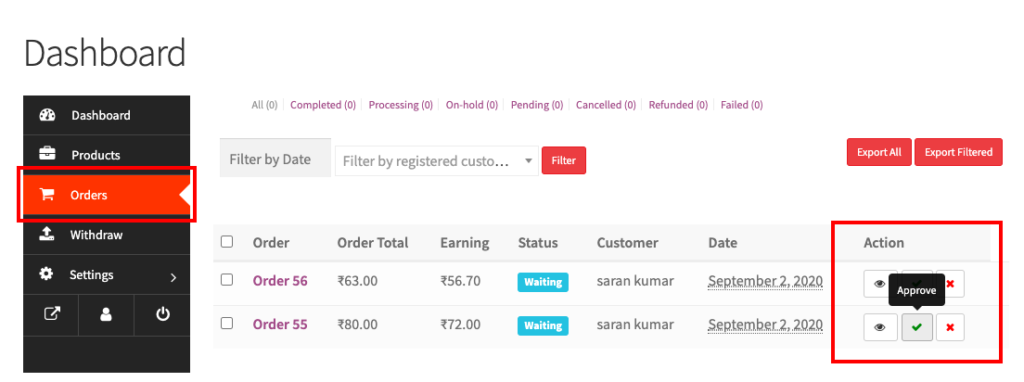
How does the Dokan Order Approval plugin work?
This is a lightweight WordPress WooCommerce Plugin to enhance the eCommerce experience.
For example, If a customer adds different products from multiple sellers to their cart and places an order,
- This dokan order approval plugin will notify the sellers about the received order. Vendors can view that information on their dashboard. If they can fulfill the order, the vendor can accept or else decline. ( An email with the payment link will be sent automatically if the vendor accepts the order ) If not, an order reject email will trigger.
- The customer only has to make the payment, if the shop owner or vendor accepts the order. This is a pre-order system and it can rectify the unnecessary refunds.
- This dokan order plugin will automatically convert the main order into different sub-orders and send the approval to the vendor dashboard.
- There’s also an option to enable this plugin feature for all the products listed in the store or for specific products.
How does Dokan Order Approval benefit?
This Dokan order approval for woocommerce plugin is helpful and we recommend it to be installed on all WooCommerce websites. It provides an option to receive orders without any payment.
The customer only has to make the payment, if the shop owner or vendor accepts the order. This is a pre-order system and it can rectify the unnecessary refunds. Shop owners can automate inventory management and save a lot of time.
The Vendor Order Approval plugin is really helpful if you have an e-commerce store with multiple sellers. Vendors and shop owners will get more control over their inventories and can automate the type of purchase.
Inventory management for vendors will be easy after installing this vendor approval for orders plugin or Dokan Order Approval
Dokan Order Approval – Main Features
- Once installed and activated, the plugin allows the shop owner to reject or approve all the orders placed by the customers.
- Store owner needs to approve orders manually before payment is processed.
- Every time the order hits the Approved or Rejected status, the plugin will send a notification email to the customer.
- When the shop owner approves an order, the customer will get an approved email notification with the payment link.
- Supported all payment gateways enabled.
- No complex Settings
- Clean User Interface
- Theme compatible design
- Easy to configure
- Customer support via email
- No extra charges for the end user
- Enable order approval for specific products.
- Early access to new updates
- Translation ready
- Supports Woocommerce Blocked Checkout
![]()
Doken Order Approval Documentation
3 reviews for Dokan Order Approval
2.1.2 - 14 DEC 2024
- Fix: Minor fixes
- Improvement: Compatible with WordPress 6.7
- Improvement: Compatible with WooCommerce 9.4
2.1.1 - 18 APR 2024
- Fix: The order status of the vendor dashboard issue is fixed.
- Improvement: Compatible with WordPress 6.5
- Improvement: Compatible with WooCommerce 8.7
2.1.0 - 14 FEB 2024
- Improvement: Implemented the blocked checkout feature for seamless and straightforward utilization.
- Improvement: Compatable with WordPress version of 6.4
- Improvement: Compatable with WooCommerce version of 8.5
2.0.1 - 13 OCT 2023
- Improvement: Code tested with WordPress version of 6.3
- Improvement: Code tested with WooCommerce version of 8.2
2.0.0 - 16 SEP 2023
- Feature: changed to addon of 'Order approval for WooCommerce' for 'Dokan'
- Improvement: Code tested with WooCommerce version of 8.1
- Improvement: Code tested with WooCommerce version of 8.1
1.1.1 - 23 MAR 2023
- Improvement: Code tested with WordPress version of 6.2
- Improvement: Code tested with WooCommerce version of 7.5
1.1.0 - 25 JUN 2021
- Changed Text Domain to dokan-order-approval-pro
- Changed Slug to dokan-order-approval-pro for avoid conflicts between WordPress.org
1.0.3 - 26 FEB 2021
- email template path is fixed.
1.0.2 - 25 FEB 2021
- Changed text domain to dokan-order-approval.
- Added vendor notification email for new order.
1.0.1 - 01 JAN 2021
- Pay now link moved to email template for better translation
1.0.0 - 01 SEP 2020
- initial pro version release.




Emerson –
No problems at all. Really pleased with how convenient it makes things. Great job!
Tannerson –
It’s a pretty standard plugin.
mohabatpoor –
Hi
I check your free version plugin , in dokan lite version 7.24 all order status shows correctly in dokan dashboard but in dokan ver 2.74 above all orders status change to “Waiting”
saran –
Thank you for contacting us.
if you are using free version of dokan order approval please create a support ticket on wordpress.org. https://wordpress.org/support/plugin/dokan-order-approval/
if you are our premium customer please send an email to [email protected] with your license key. Our developer will checkin to it.