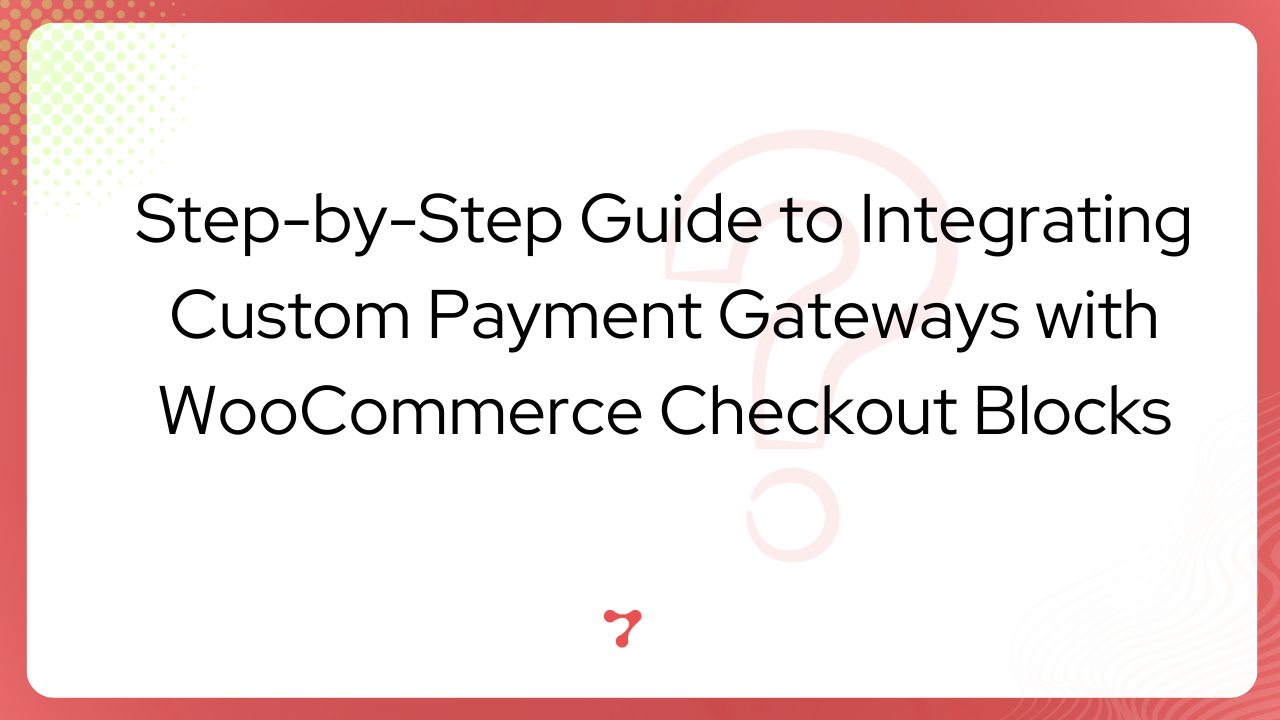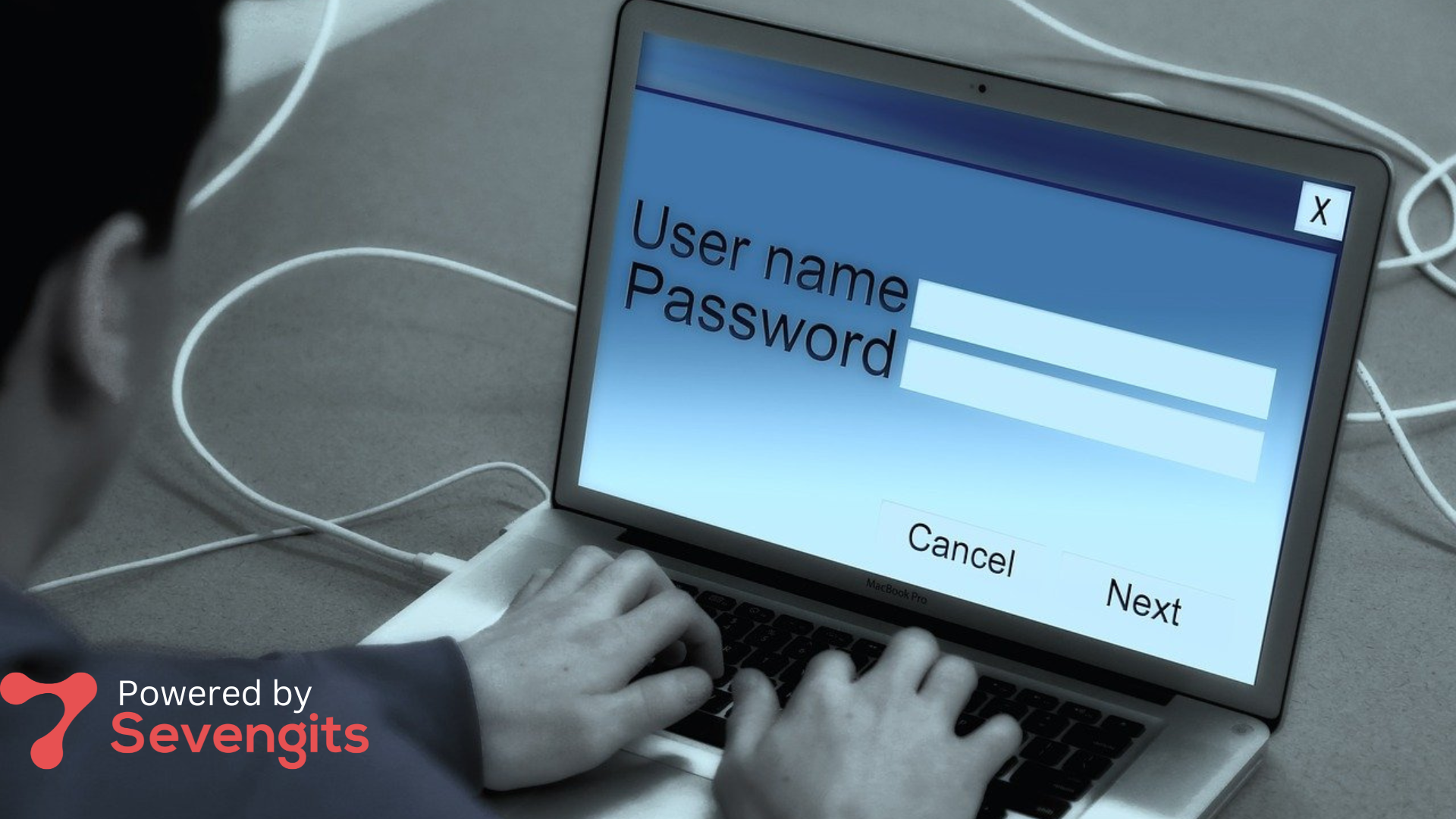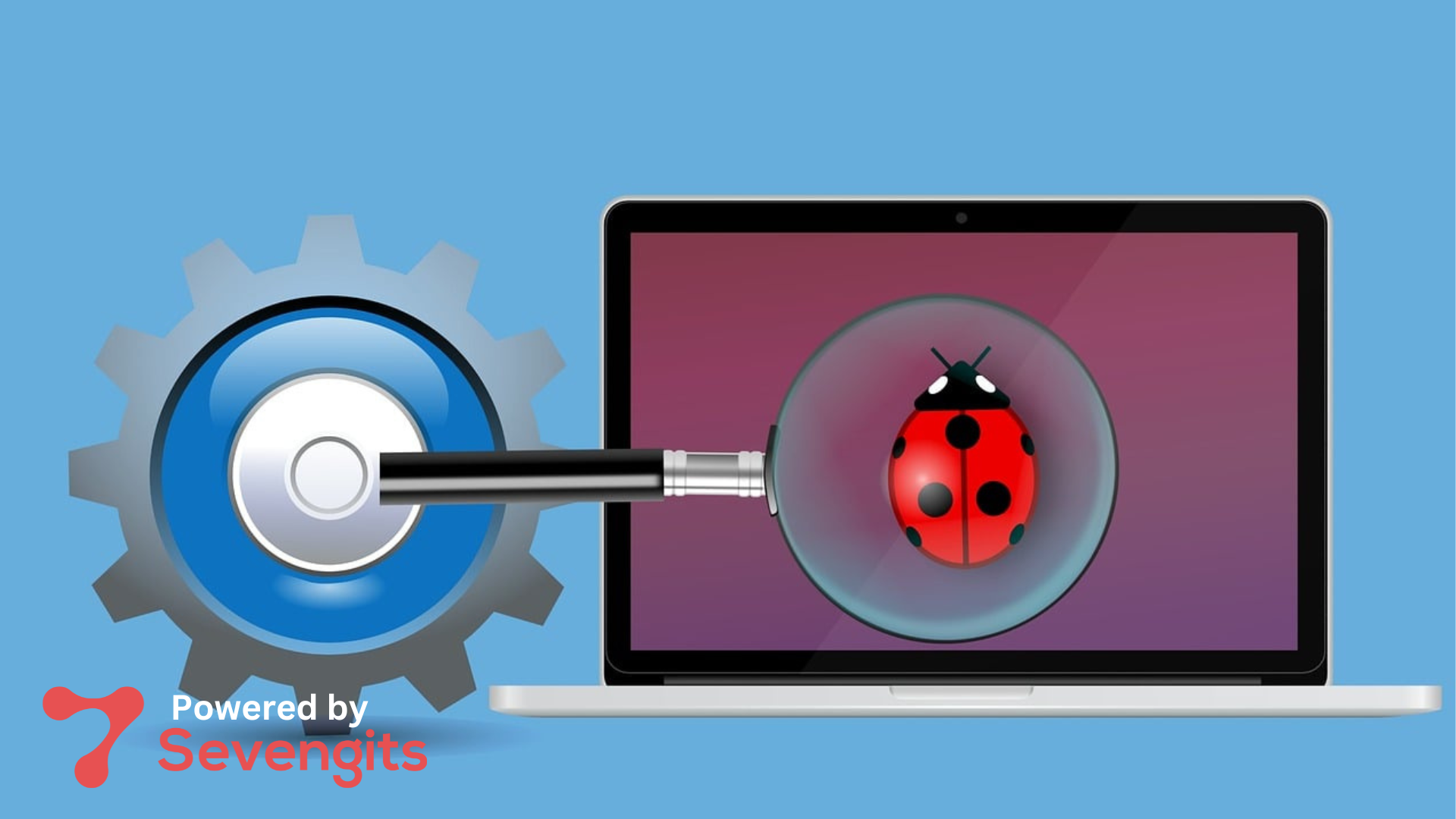WC Messaging Pro 2.0.2 is released
WC Messaging Pro Version 2.0.2: Enhanced Features for Better Customer Management WC Messaging Pro version 2.0.2 introduces exciting new features and improvements that enhance customer management, streamline communication, and optimize the user experience for WooCommerce businesses. With the transition to React for a more modern UI/UX, the latest update offers seamless integration with WhatsApp and […]
Read MoreWP Local Installation failed in ubuntu 24.04 LTS
Fixing Installation Errors for WPLocal on Ubuntu 24: A Step-by-Step Guide If you’ve run into issues installing the latest version of WPLocal on Ubuntu 24, you’re not alone. One common error relates to missing dependencies that can halt the installation process. But don’t worry—there’s a straightforward solution. This blog post will guide you through the […]
Read MoreHow to get permanent token for using WhatsApp cloud API?
You need to set up a system user as the admin of your app. You can then generate never expiring access tokens for this system user. Step by step guide to set it up: Reference : Learn how to create a permanent token
Read MoreHow to create a new custom Woocommerce Payment Gateways with Woocommerce Checkout Blocks support
Are you a custom woocommerce developer? Are you facing any issues with creating a woocommerce cart and checkout blocks? In today’s article, I can certainly guide you on how to create a new custom WooCommerce payment gateway with support for WooCommerce checkout blocks. WooCommerce, the popular WordPress plugin, offers a wide range of payment gateways […]
Read MoreStep-by-Step Guide to Integrating Custom Woocommerce Payment Gateways with WooCommerce Checkout Blocks
“Gutenberg Blocked Checkout or Checkout blocks” is a new feature in WooCommerce, starting from version 6.9, which was released in September 2022. Starting with WooCommerce version 8.3, the Woocommerce Cart and Checkout Blocks are the default for new installations. WooCommerce Checkout Blocks represent a modern approach to designing and customizing the woocommerce checkout pages in […]
Read MoreHow to safely give WordPress admin access to unknown developers or support
Some time you need to give administrator login to freelancers. So giving a username and password is risky. So this plugin will help to give temporary login link without username and password.
Read MoreHow to Debugg WordPress
Go to the file /wp-config.php Search and change the lines as here Then look in the file /wp-content/debug.log your errors.
Read MoreBestway to Debugg Woocommerce Emails
WP Mail Logging is the most popular plugin to log emails sent by WordPress or WooCommerce. Simply activate it and it will work immediately, no configuration necessary. WHY LOG EMAILS SENT FROM WORDPRESS OR WOOCOMMERCE? Because it’s useful to know which emails your WordPress sends for debugging purposes or out of curiosity. By default, WordPress […]
Read MoreHow to Customise Order Approval Plugin Emails
Goto woocommerce settings -> emails There are 4 emails you can customise for Order Approval Plugin. To override and edit this email template copy order-approval-woocommerce/templates/emails/wc-customer-order-approved.php to your theme folder: yourtheme/woocommerce/emails/wc-customer-order-approved.php.
Read More