How the WooCommerce Order Management Plugin Can Boost Your Store’s Efficiency
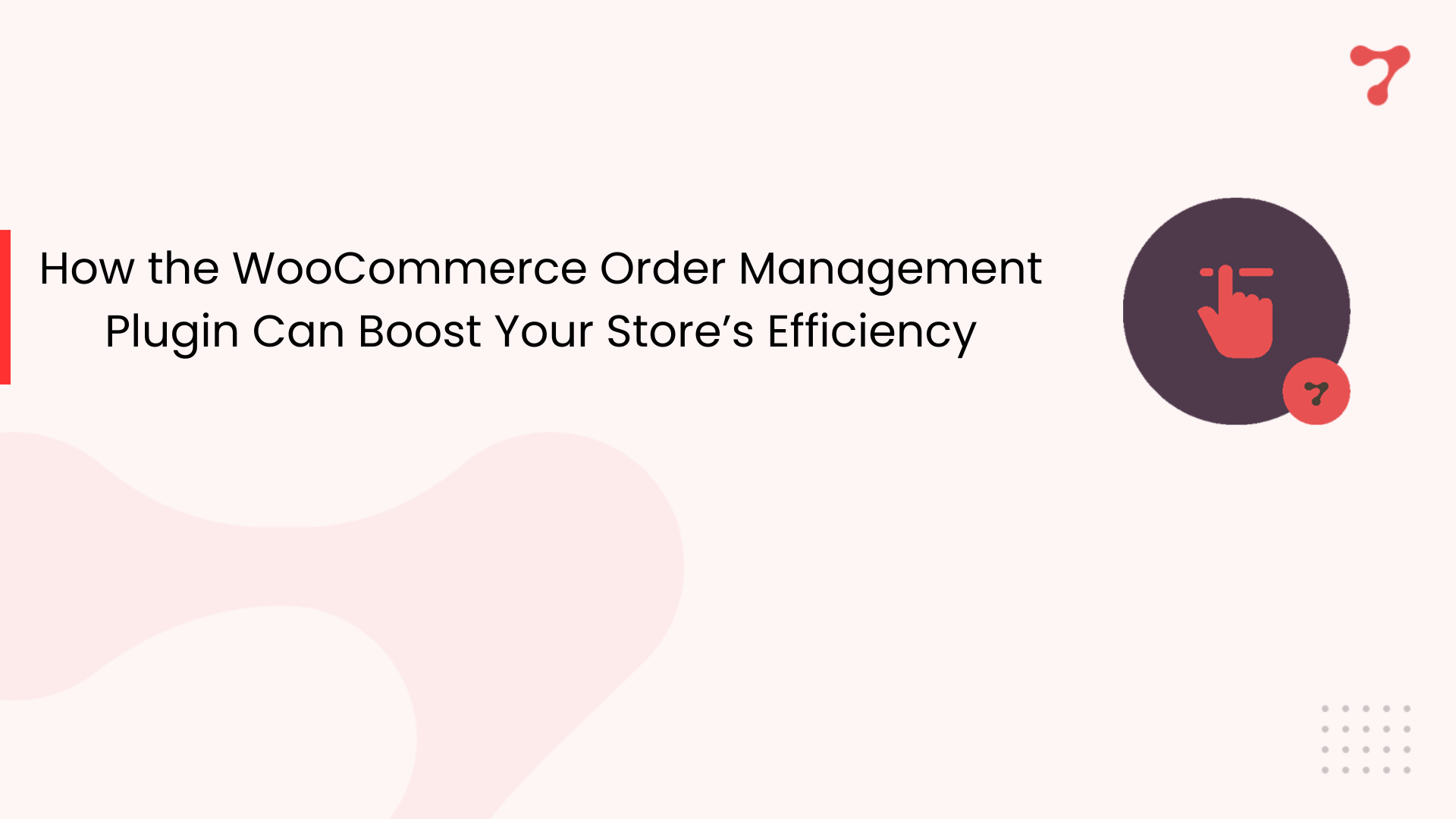
What is the WooCommerce Order Approval Plugin?
The WooCommerce Order Approval Plugin is a powerful tool designed to streamline the order management process for online stores built on the WooCommerce platform. Its primary purpose is to introduce an additional layer of control and oversight over incoming orders, ensuring that each transaction is thoroughly reviewed and approved before it proceeds to the fulfillment stage.
Once an order is placed, it enters a pending approval state, where designated staff members or administrators can review its details, verify compliance with the defined criteria, and either approve or reject the order accordingly.
Key features of the WooCommerce Order Approval Plugin include:
- All features of the woocommerce order approval free version are available
- Automatic version updates.
- Preorder options can be configured individually for each product.
- Option to enable/disable per product.
- It’s possible to set preorder options based on categories, tags, or a combination of both.
- Customise notification emails.
- Customer email notification on new orders.
- Admin email notification on new orders.
- When an order is approved, the customer will be notified with an email.
- Customer email notification when order is rejected.
- Supports woocommerce blocked checkout
Benefits of Using the Order Approval Plugin
The WooCommerce Order Approval Plugin offers a range of benefits that can significantly improve the efficiency and overall management of your online store. One of the primary advantages is the streamlined order processing workflow.
Another key benefit is enhanced order management capabilities. The plugin provides a centralized location to monitor and manage all incoming orders, allowing you to prioritize and allocate resources effectively.
Customization Options and Flexibility
The WooCommerce Order Approval Plugin offers a wide range of customization options, allowing store owners to tailor the plugin to their specific business needs and workflows. One of the key advantages of this plugin is its flexibility, ensuring that it can seamlessly integrate with your existing processes and requirements.
With the plugin’s customization options, you can define the order statuses that require approval, set up approval hierarchies, and determine the criteria for automatic approval or rejection. This level of control ensures that your order approval process aligns perfectly with your business rules and policies.
Reporting and Analytics
The WooCommerce Order Approval plugin offers robust reporting and analytics capabilities, enabling store owners to gain valuable insights into their order approval process. With detailed metrics and visualizations, you can monitor key performance indicators (KPIs) and make data-driven decisions to optimize your workflows.
The plugin provides a dedicated dashboard that presents a comprehensive overview of your order approval activities. Here, you can track the total number of orders received, approved, and rejected, giving you a clear picture of your store’s order flow. Additionally, you can drill down into specific time periods, product categories, or customer segments to identify trends and potential bottlenecks.
Real-World Use Cases and Success Stories
The WooCommerce Order Approval Plugin has proven its worth in various real-world scenarios, helping businesses streamline their order management processes and boost overall efficiency. Here are a few success stories that highlight the plugin’s versatility and effectiveness:
- A small bakery reduced refund rates and improved customer trust by using the plugin to approve orders only when all items were available.
- An apparel store enhanced its inventory accuracy and reduced order cancellations, resulting in a 30% increase in repeat customers.
Frequently Asked Questions
1.Is it possible to approve or reject multiple orders simultaneously?
Yes, the Order Approval Plugin allows you to bulk-approve or bulk-reject multiple orders at once, saving you valuable time and effort. This feature is particularly useful for stores that receive a high volume of orders or need to process orders in batches.
2. How secure is the order approval process?
The Order Approval Plugin prioritizes security and follows industry-standard best practices for data protection and access control. Role-based permissions and user management ensure that only authorized personnel can access and approve orders, minimizing the risk of unauthorized access or fraudulent activities.