WP Local Installation failed in ubuntu 24.04 LTS
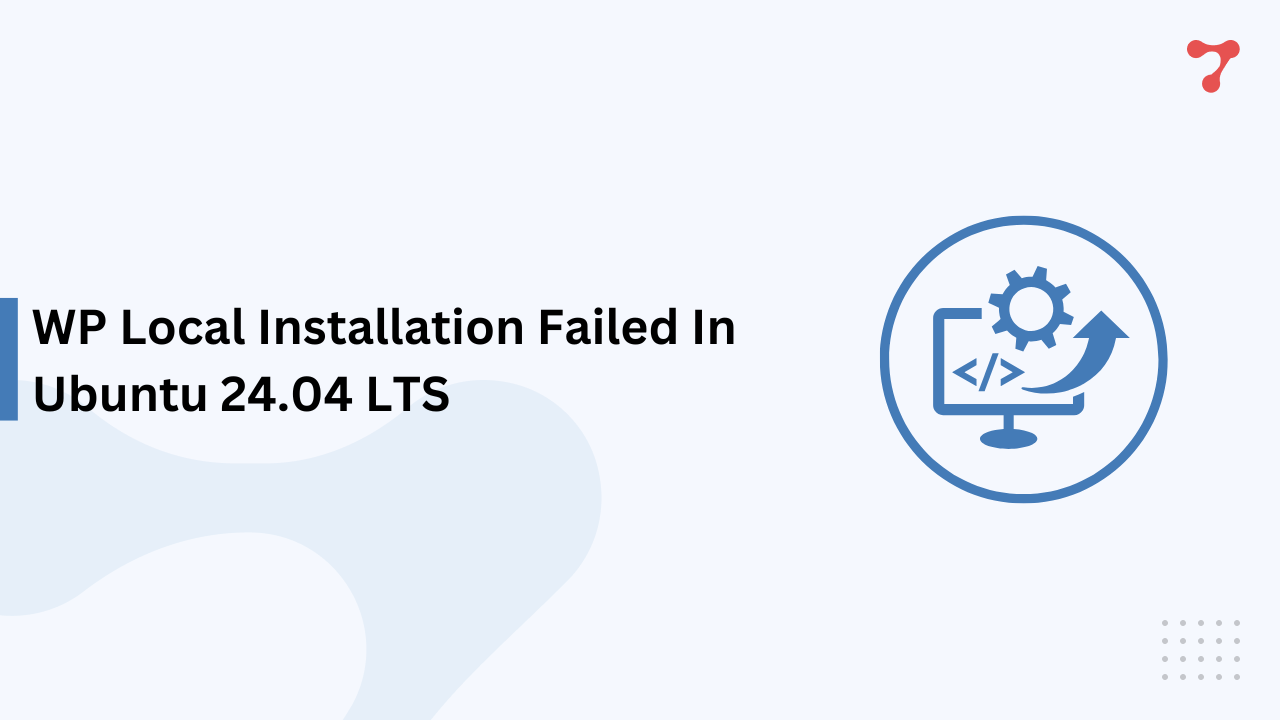
Fixing Installation Errors for WPLocal on Ubuntu 24: A Step-by-Step Guide
If you’ve run into issues installing the latest version of WPLocal on Ubuntu 24, you’re not alone. One common error relates to missing dependencies that can halt the installation process. But don’t worry—there’s a straightforward solution. This blog post will guide you through the process of resolving these errors by manually installing the necessary dependencies.
Understanding the Problem
When attempting to install WPLocal on Ubuntu 24, you might encounter errors indicating that certain packages or dependencies are missing. In particular, WPLocal’s installation may fail due to issues with the libtinfo5, libncurses5, and libaio1 libraries.
The Solution: Installing Missing Dependencies
To resolve these issues, you need to manually download and install three specific packages. Follow these steps to get WPLocal up and running:
1. Install libtinfo5
The libtinfo5 library is a critical dependency for the libncurses5 package. Here’s how to manually download and install it:
- Download the Package: Open your terminal and use curl to download the libtinfo5 package:
curl -O http://launchpadlibrarian.net/648013231/libtinfo5_6.4-2_amd64.deb
- Install the Package: Once the download is complete, install the package using dpkg:
sudo dpkg -i libtinfo5_6.4-2_amd64.deb
2. Install libncurses5
The libncurses5 package also needs to be installed. Follow these steps:
- Download the Package: Use curl to download the libncurses5 package:
curl -O http://launchpadlibrarian.net/648013227/libncurses5_6.4-2_amd64.deb
- Install the Package: Install the downloaded package with dpkg:
sudo dpkg -i libncurses5_6.4-2_amd64.deb
3. Install libaio1
Finally, you need to install the libaio1 library:
- Download the Package: Download the libaio1 package using curl::
curl -O http://launchpadlibrarian.net/646633572/libaio1_0.3.113-4_amd64.deb
- Install the Package: Install the libaio1 package with dpkg:
sudo dpkg -i libaio1_0.3.113-4_amd64.deb