Understanding Custom Trigger Buttons in WC Messaging

Are you wondering what custom trigger buttons are or how they work? Don’t worry! We’re here to help you understand their significance and functionality.
What Are Custom Trigger Buttons?
In both the free and pro versions of WC Messaging, custom trigger buttons are available on the template settings page. These buttons allow you to easily send message templates to customers at any time. You can configure desired message templates to be sent automatically based on WooCommerce order statuses from the same settings page.
How Do Custom Trigger Buttons Work?
If you need to send message templates at custom times or intervals, custom trigger buttons come in handy. They offer the flexibility to send messages whenever needed, enhancing your communication strategy.
Adding Custom Trigger Buttons
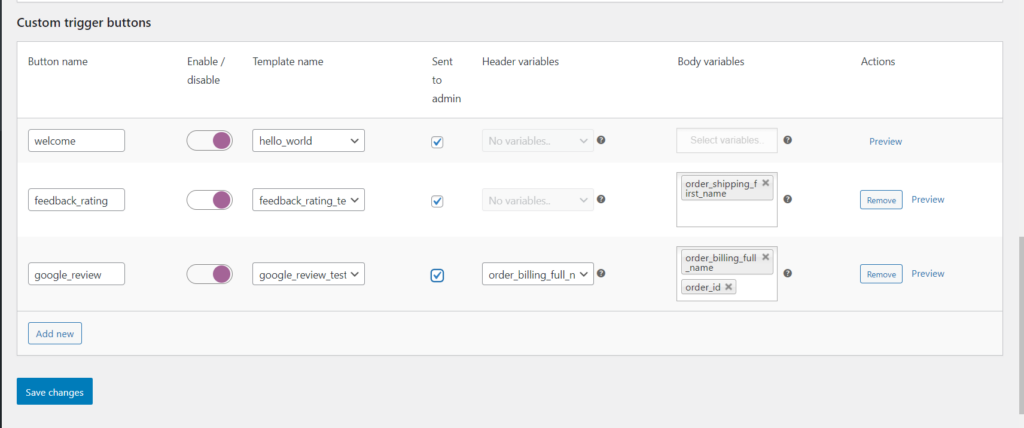
You can add these custom trigger buttons by navigating to WC Messaging -> Settings -> Template Settings.
- Creating Custom Buttons: Use the “Add New” option to create additional custom trigger buttons as needed, and then save your changes.
- Sending Messages: You can view your added trigger buttons on each order detail page. When you want to send a message template, you can do so directly from there.
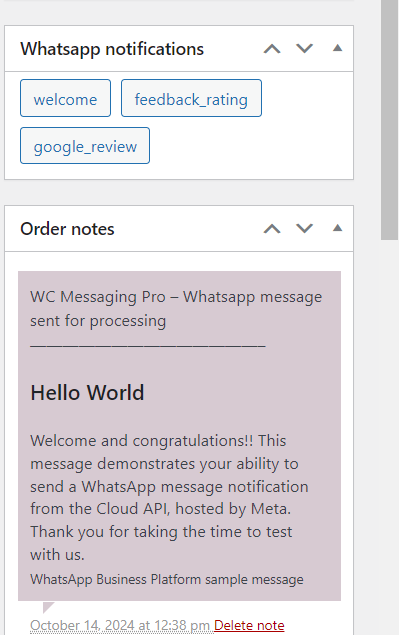
The complete template settings page provides an intuitive interface for managing your custom trigger buttons, ensuring you can communicate effectively with your customers.
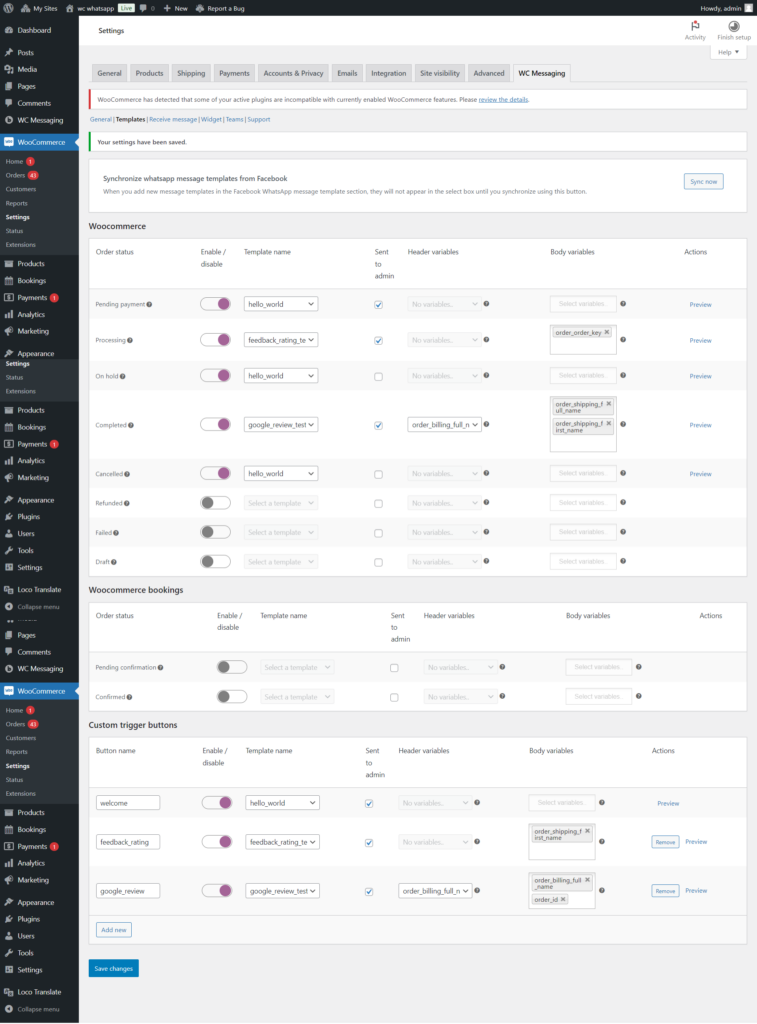
Conclusion
Custom trigger buttons in WC Messaging enhance your ability to engage with customers beyond the standard messaging limits. By utilizing these features, you can improve customer satisfaction and streamline your communication process.