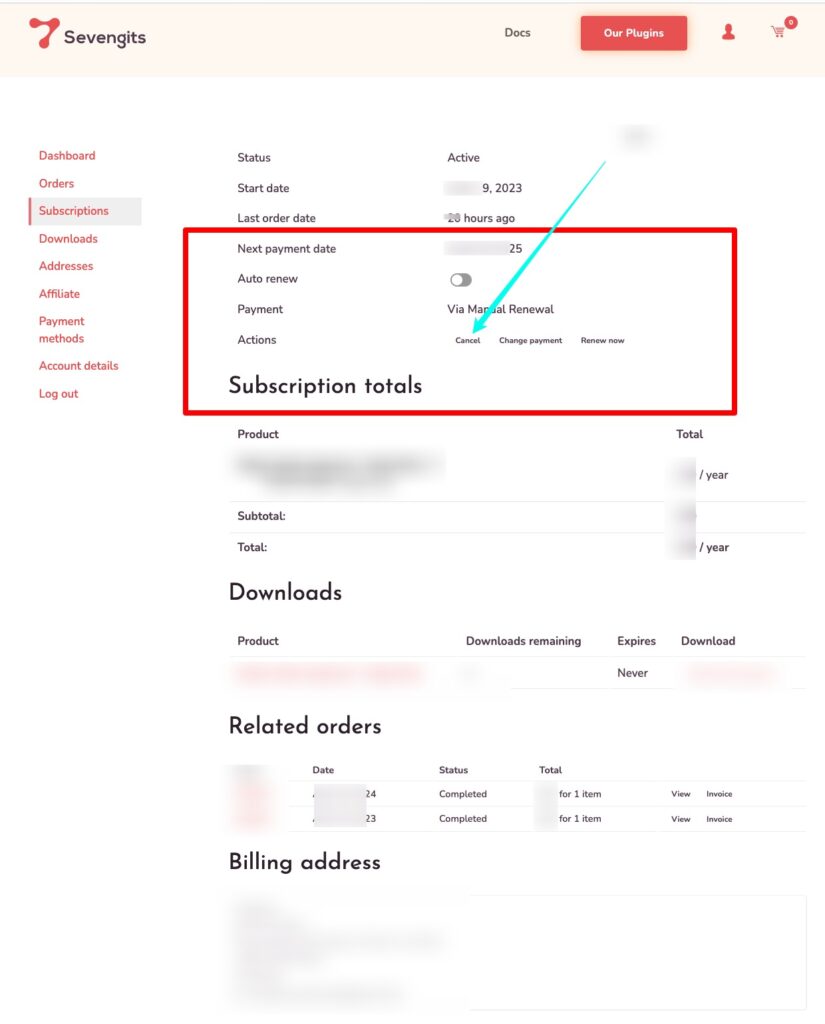Sevengits stands behind all of our products and we will resolve any faults or imperfections found in any of our products. We can guarantee this.
If you have any questions on configuring the product please contact us anytime.
Sevengits follows a 30 days refund policy for all the products sold through this website. Please send an email to sevengits@gmail.com from your registered email address along with your order ID for a refund request.
We firmly believe in and stand behind our plugin 100%, but we understand that it cannot work perfectly for everyone all of the time. If you are unhappy with your purchase, or you have an issue that we are unable to resolve that makes the system unusable, we will be happy to consider offering a refund. Refunds will be offered at our sole discretion and must meet all of the following conditions:
- You are within the first 30 days of the purchase of the plugin. After 30 days no refunds can be processed.
- Your issue(s) comes from not being able to install the plugin properly or get the plugin to perform its basic functions.
- You have attempted to resolve your issue(s) with our support team.
- Issues caused by 3rd party plugins, themes, or other software will not provide grounds for a refund. You have to check third-party compatibility by installing a free version of the plugin. We provide a free version for all our plugins.
- Refunds do not apply to product upgrades or annual renewals.
- At the time of issuing the refund, we will deduct 5% from the total amount to bear transaction charges.
- Before purchasing, you can use our demo site for plugins to configure like what you intended to be. We will consider the completed purchases that you’ve tested the demo version and confirms it’s working.
- We also do not provide refunds in terms of lack of functionality that was never mentioned on the plugin pages. But sometimes we can add this new functionality by your requests for free.
How To Cancel a Plugin Subscription
- Log in to your Sevengits account.
- Navigate to your account profile.
- Look for the subscription menu and click on it.
- Within the subscription menu, locate the action menu.
- Click on the “cancel” option in the action menu.